日本語
毎日 通常購入しなくては使用できないソフトウエアを無料で提供します!
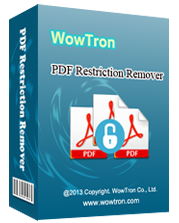
$16.99
期限切れ
Giveaway of the day — WowTron PDF Restriction Remover 1.1.1
簡単に取り除からの制約はAdobe PDFファイルのコピー、編集したり、印刷した。
$16.99
期限切れ
ユーザーの評価:
60
コメントを残す
WowTron PDF Restriction Remover 1.1.1< のgiveaway は 2016年9月24日
本日の Giveaway of the Day
Androidデバイスのあらゆる種類の紛失または削除されたデータを取り戻すのに役立ちます。
WowTron PDF制限を落とした安PDF制限落とソフトウェアの除去からの制約はAdobe PDFファイルをユーザーのコピー、編集、印刷テキストや画像からのPDFファイルです。 ですべて削除し、PDFの制約(コピー、編集-変更-印刷からPDF書類を一括します。
主な特徴:
- 削除の編集、コピー、印刷制限からPDF
- 削除の制限からPDFファイルをバッチモード
- 自動車検ユーザーのパスワードの管理者パスワードを設定したプールがあります。
くださいインストールプログラムとして管理す!
The current text is the result of machine translation. You can help us improve it.
必要なシステム:
Windows XP/ Vista/ 7/ 8/10; CPU: 1 GHz (multi-core CPUs recommended); At least 128 MB memory; RAM: 1 GB
出版社:
Wowtron Software, Inc.ホームページ:
http://wowtron.com/pdf-restriction-remover/index.htmlファイルサイズ:
2.26 MB
価格:
$16.99
他の製品

[#####"は強力なpdfの編集ソフトウェアできるユーザーに挿入するpdfのページ、画像、空白のページの現在のPDFドキュメントです。 ユーザーも削除して、回転させ、抽出、再orgainze PDFページを新しいPDFドキュメントです。
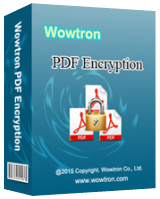
[#####提供するリユーザー保護のための追加パスワードをPDFファイルに不正なユーザーからの読み込み、開催します。 ように設定することもできますオーナーのパスワードPDFファイルを防ぐたPDFファイルからの印刷、編集に対応し、変化しています。
GIVEAWAY download basket
Developed by Microsoft
Create PDF documents from printable files.
Developed by ES-Computing
Generate, edit, convert and protect PDF files.
iPhone 本日のオファー »
$9.99 ➞ 本日 無料提供
Set days/dates to pray for various items plus reminders with call/text/email actions, search, tags.
$0.99 ➞ 本日 無料提供
Over a thousand unusual, confronting and funny quotes from the Bible and from well known religious skeptics.
$3.99 ➞ 本日 無料提供
Record the routes/tracks of your hikes, bike tours, excursions, trips or sporting activities and evaluate them on a map.
$2.99 ➞ 本日 無料提供
Pepi Bath 2 is a role playing game, a toy and a little helper — depends on what are you looking for.
$2.99 ➞ 本日 無料提供
Android 本日のオファー »
efense RPG is to train heroes, towers and pets to defend the Castle against enemies.
$1.59 ➞ 本日 無料提供
The ultimate digital card maker, making it easier to create a calling card, networking card, or name card.
$4.99 ➞ 本日 無料提供
$1.49 ➞ 本日 無料提供
An AppLocker or App Protector that will lock and protect apps using a password or pattern and fingerprint.
$84.99 ➞ 本日 無料提供
Meteoroid - Icon pack is a Unique Meteor shaped icon pack with material colors.
$1.49 ➞ 本日 無料提供

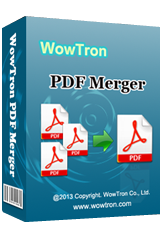
コメント WowTron PDF Restriction Remover 1.1.1
Please add a comment explaining the reason behind your vote.
During installation this automatically removes (without asking you) another software named
WowTron PDF Page Organizer Ver 1.1
Save | Cancel
ric, the same happened to me. I installed in its own specific folder but I saw my WowTron PDF Page Organizer folder disappear when the GAOTD of this program was installed. I think GAOTD should respond for this.
I had a lifetime copy of WowTron PDF Page Organizer. Lifetime.
Save | Cancel
After using the "Right click on the exe file and "Run as Adminstrator" " option, It installed fine on Win7 64bit.
A great peice of software that will be very useful to me to remove the restrictions in pdf files that just make things a nuisance - such as preventing printing or preventing copying bits of text.
I like that you can set the option of where to save the file.
My suggestions:
1. allow the user to choose the name of the new file. At the moment it creates a new file with (NoProtected-nn-n-n) appended, where nn-n-n seems to be a random string of digits
2. Clicking on "help" on the menu opens the "support" page of the website using Internet explorer.
It would be better if it went to the page with the actual instructions on how to use the program and used my default browser rather than IE
3. There doesn't seem to be any documentation on what the "try passwords" button does nor how to use the "password pool"
Save | Cancel
INstalled OK on WIN10 Pro as admin, but not too sure what good the program is.
I'd hoped, from the description, that I'd be able to open PDF forms (like the ISA enrolment forms) so I can type in the required information) but every PDF I try I get "No Restricted files" so just what good is the program
Suspect I'll just Uninstall and treat it as another GOTD joke offering
Save | Cancel
It doesn't say it adds form-filling capability to a pdf - which seems to be what you want. What is does is remove any restrictions that may be on the pdf, such as a restriction that stops you from printing the file.
Save | Cancel
Same thing here, I'm the Administraror but it still won't let me install, Saying I need admin Privilages. Right click doesn't work as there is no option to run with admin. Maybe someone can explain why all these programs think they are so important that they need Admin Privileges to run. They aren't & don't, so quit programming that way!!!
Save | Cancel