日本語
毎日 通常購入しなくては使用できないソフトウエアを無料で提供します!
X-Mirage (PC) 1.01.5< のgiveaway は 2014年12月5日
本日の Giveaway of the Day
PDFファイルをわずか数ステップで分割してマージします。
X-MirageはWindows PC を AirPlayレシーバーとして使用できることを可能にし、 iPhone, iPad や iPod スクリーン – アプリケーション、ゲーム、写真、ビデオ、プレゼンテーション、ウエブサイトなどをミラーイメージとして受領。 X-Miragは AirPlayコンテントをフルの HD 1080p 高画像で受領し、ビデオデモ、アプリケーションを紹介、セッションの録画、 iOSゲーム録画、 iOS アプリケーションガイドなどを作成。 iOS ディバイスで行えるものは何でもエキスポート可能。
バケーションの写真、ビデオ、音楽、 AirPlay-使用可能まアプリケーションを X-Mirageで大きなスクリーンで表示でき、 iOS ディバイスのベストな機能を PCで満喫。
必要なシステム:
Windows XP, Vista, 7, 8, 8.1
出版社:
X-Mirageホームページ:
http://www.x-mirage.com/x-mirage/ファイルサイズ:
31.2 MB
価格:
$16
iPhone 本日のオファー »
$2.99 ➞ 本日 無料提供
MyFLO is the first ever period app that helps you care for your changing hormones from your first period to your last.
$1.99 ➞ 本日 無料提供
LightX Express removes hassles of using multiple apps to edit a single photo.
$5.99 ➞ 本日 無料提供
With this app, you can protect your personal notes with a password to keep them safe from prying eyes.
$4.99 ➞ 本日 無料提供
$0.99 ➞ 本日 無料提供
Android 本日のオファー »
$4.99 ➞ 本日 無料提供
$1.99 ➞ 本日 無料提供
$1.49 ➞ 本日 無料提供
$0.99 ➞ 本日 無料提供
Himawari is elegant yellow icon pack that will make your screen look bright.
$1.49 ➞ 本日 無料提供


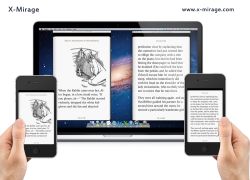


コメント X-Mirage (PC) 1.01.5
Please add a comment explaining the reason behind your vote.
Interesting GODT, I don't have much use for it but I installed it on my XP.
Took 5 minutes to get the code in my inbox.
I hope it will not run at boot.
Save | Cancel
Press WIN+R > type msconfig > look in "startup" > deactivate x-mirage if you find it there.
Save | Cancel
Installed in Win 7-64, even uninstalling the antivirus and firewall, the program does not work, the error shown is "Initialize bonijour server error".
Executed control o.s. with sfc / scannow, my system is undamaged.
It would be appropriate for your answer, at the moment uninstalled the program !.
Save | Cancel
U have to install apple bonijour program for it to work.
Save | Cancel
Enter your Email to get free one-year code. not for me!
Save | Cancel
Installed in Windows 7 perfectly. You need to set up each of your iOS devices to connect to X-Mirage by swiping up on iOS Home page and pressing the AirPlay button, and then mirroring. After that, your PC screen will mirror whatever is on your iOS device. I tried both photos and video and both worked flawlessly.
Save | Cancel
Real cool idea.But problem getting it activated. 7 day trial only.Then to get it working was a mad house.
Went to uninstall and files left behind. Now I have to find them manually.All ready gave a thumbs up but should have waited until it worked. Oh well.In final comment:I'm still thinking on something good to say.
Save | Cancel