毎日 通常購入しなくては使用できないソフトウエアを無料で提供します!
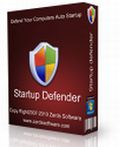
Giveaway of the day — Zards Startup Defender 3.9
Zards Startup Defender 3.9< のgiveaway は 2012年3月29日
Startup DefenderはWindows トレー内でPCの稼動開始ロケーションをモニター。プログラム自身が自動的に開始ロケーションに位置しようとすると、Startup Defender がその許可を知らせます。また、現在開始時に稼動するプログラムを自動的に稼動・非稼動調節可能。
また、自動稼動になっているものを管理可能。Googleで確かでないものをチェックし、必要なものだけを設定。
必要なシステム:
Windows XP/ Vista/ 7
出版社:
Zards Softwareホームページ:
http://www.zardssoftware.com/startup/startup.htmlファイルサイズ:
1.62 MB
価格:
$9.95
他の製品
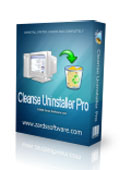
Cleanse is a advanced uninstaller that finds and remove even the most stubborn of programs. Uninstall software faster, easier and more completely than you do with other programs. No problem uninstall. Using the Auto Find function all you have to do is drag and drop the programs icon you want to uninstall onto Cleanse Uninstallers icon and Cleanse will Auto Find the program in the uninstall list and start the uninstall process.
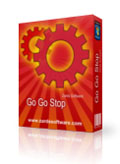
GoGoStop is a compact Scheduled Tasks Manager tool to set up and run unattended program execution. GoGoStop helps you to manage your frequent tasks and allows you to automatically start them in background. The flexible scheduling gives you the capability to specify exact start times on any day, week or month and the exact time you wish to stop your task also on any given day, week or month.

Easy Start Menu Organizer is a tool for arranging and removing start menu items with ease. The software makes it easy to sort applications into target groups. The software also allows copying and deletion of application icons from the Start menu. Arrange startmenu alphabetically and group folders. All this saves your time and helps you to keep your business in good order!

コメント Zards Startup Defender 3.9
Please add a comment explaining the reason behind your vote.
To counter all the negative responses: I'm a PC tech (over 15 years experience) and one of the most common problems I hear from my clients is their computer is slow and the most common cause of this (besides a virus or malware) is software adding itself, usually without the user's knowledge, to the computer's startup. All these programs then start when you begin a Windows session, slowing not only boot-up time, but your computer as a whole. Most of them don't need to be in startup, the obvious exceptions are antivirus and firewalls.
To see what programs are starting with your computer go to Start, Run and type in msconfig, click ok, or hit enter, then click on the startup tab in the system configuration window. I bet you'll be surprised with all the programs that are running in the background!
Zard's Startup Defender sits quietly in your taskbar and alerts you when software tries to add itself to your startup, then lets you allow or deny adding it. This is one of the most useful programs you can have on your computer.
Save | Cancel
WinPatrol is far better, even the free version. If you want the Plus version, it's $29.95. Don't mess with success, just get WinPatrol. You'll be glad you did.
http://www.winpatrol.com/
Save | Cancel
Not just the same but free and very useful for me since years:
TeaTimer which comes with Spybot-Search&Destroy:
http://www.safer-networking.org/en/faq/33.html
"The Resident TeaTimer is a tool of Spybot-S&D which perpetually monitors the processes called/initiated. It immediately detects known malicious processes wanting to start and terminates them giving you some options, how to deal with this process in the future. You can set TeaTimer to:
be informed, when the process tries to start again
automatically kill the process
or generally allow the process to run
There is also an option to delete the file associated with this process.
In addition, TeaTimer detects when something wants to change some critical registry keys. TeaTimer can protect you against such changes again giving you an option: You can either Allow or Deny the change.
The TeaTimer is always running in the background.
Save | Cancel
If you miss this, here's an alternative that does the same.
Free. Quick Startup by Glarysoft
Save | Cancel
@ 10 JDepp
Spam? Are you kidding? How can it be spam when you have to make a deliberate, conscious decision to come visit this website? It's not like GOTD is emailing the program directly to your inbox without permission.
Save | Cancel