毎日 通常購入しなくては使用できないソフトウエアを無料で提供します!

Giveaway of the day — Zoom Player MAX 14
Zoom Player MAX 14< のgiveaway は 2018年7月14日
ズームのプレイヤーは、最もフレキシブルかつ洗練されたメディアプレイヤーのためのWindowsパソコンやタブレットです。 当社の高いと謳われのスマート再生の技術を フルスクリーンナ イ、メディアでの遊びの少ない手間の改善、安定性とパフォーマンスが向上な閲覧のためのコンテンツで簡単にアクセス用マウス、キーボードやタッチ入力します。
ズームを超えてプレーヤーのネックレスやブレスレットメディアプレイヤー、隠強力な メディアセンター の特徴を直感的にフルスクリーンは横置き設定時の航法インターフェース。
5つのキー(up/down/left/right/選択)にフルスクリーンは横置き設定時の航法インターフェースは直感的な界面などのメディアライブラリで、ファイルブラウザは、プレイリストは、カラーコントロール、オーディオイコライザーブックマークレの歴史は、字幕のオーディオストリームに選択します。
実際、ズームのプレイヤーすることが可能です能なので、PCへ のホーム-エンタテインメントセンター(HTPC) のない特定のハードウェアまたは運営システム要件です。
Zoomプレイヤーのインセンター、コンピューターは常に安全に、最新の確認メディア再生技術です。 ビデオチュートリアルの詳細の使い方のインストールセンターをクリックし こちらです。
学ズームのプレイヤーやその他の製品 Inmatrxサイト
ご購入のライセンス Inmatrix店
ご注意:プレゼントライセンスなアップ、将来のバージョンです。 インストールしないでください更新したい場合は、ライセンスプレゼント
The current text is the result of machine translation. You can help us improve it.
必要なシステム:
Windows XP/ Vista/ 7/ 8/ 10 (x32/x64)
出版社:
Inmatrixホームページ:
http://inmatrix.com/zplayer/ファイルサイズ:
29.5 MB
価格:
$29.95


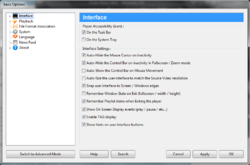
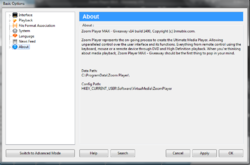
コメント Zoom Player MAX 14
Please add a comment explaining the reason behind your vote.
I'd like to see a speed change option. For things I do sometimes I'd like to speed some up to view it quicker, or to slow it down as much as half speed (or slower) to study motions and viewing in slo-motion. Both are important to things I do and it is the main reason I use other things like VLC media player to be able to do those 2 things. Thanks for reading.
Save | Cancel
This one is filled with more than 600 UPS according to Spyhunter. Take care out there..
Save | Cancel
BLA, we use codecs of renderers and file splitters, but there are no harmful components of any kind in Zoom Player.
Save | Cancel
BLA, did you mean to say PUPs as in "potentially unwanted programs"? If so, yes, that's worth looking out for, thanks. Not something I expect from GiveAwayOfTheDays...
Save | Cancel
Where is the registration Key at. I installed the 14.2 and now it is asking me for the registration key, usually it is in a read first doc.
Save | Cancel
Edward, you upgraded to v14.2.
The giveaway is for v14.
Please reinstall, and do not upgrade to v14.2 if you want to keep the giveaway version and not pay.
Save | Cancel