日本語
毎日 通常購入しなくては使用できないソフトウエアを無料で提供します!
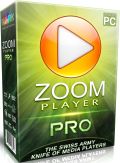
$19.99
期限切れ
Giveaway of the day — Zoom Player Pro 10
Zoom Player is the Smartest, most Flexible and Customizable Media Player for the Windows PC.
$19.99
期限切れ
ユーザーの評価:
379
コメントを残す
Zoom Player Pro 10< のgiveaway は 2015年9月9日
Zoom Playerは柔軟性がありカスタマイズ化できるWindows PCの Media Playerで、パワフルなスマートプレーでさらに多くのメディアフォーマットを簡単にサポート。 Zoom Playerの基本的なメディア機能はフルスクリーンのインターフェースを5つの(上下、左右、選択)で提供。
5つのキーシステムは簡単、迅速に Media Library, File Browser, Playlist Editor, Color Controls, Audio Equalizer, Bookmarks, Play Historyなどをインターフェース。 Zoom Playerのメディアセンターはコンピューターをホームシアターに特別な他のシステムなしに転換。
無料プログラム購読をご希望の方は こちらのリンクでどうぞ
必要なシステム:
Windows XP/ Vista/ 7/ 8 (x32/x64)
出版社:
Inmatrixホームページ:
http://www.inmatrix.com/zplayerファイルサイズ:
32.7 MB
価格:
$19.99
他の製品
GIVEAWAY download basket
Developed by MPCSTAR
Developed by Adobe Systems Incorporated
Developed by Adobe Systems Incorporated
Transform media files for playback on various devices.
iPhone 本日のオファー »
$6.99 ➞ 本日 無料提供
$0.99 ➞ 本日 無料提供
The role of BurBur is to help you better log your training and manage your training data.
$0.99 ➞ 本日 無料提供
$0.99 ➞ 本日 無料提供
$0.99 ➞ 本日 無料提供
Android 本日のオファー »
"The Rich king" allows you to experience wealth like you've never dreamed possible!
$0.99 ➞ 本日 無料提供
$2.49 ➞ 本日 無料提供
$1.49 ➞ 本日 無料提供
An immersive and visually stunning experience that transforms your device into a canvas of mesmerizing fluid simulations.
$1.49 ➞ 本日 無料提供
$1.99 ➞ 本日 無料提供

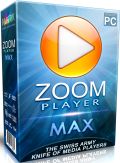
コメント Zoom Player Pro 10
Please add a comment explaining the reason behind your vote.
I'm using an older version of Zoom Player Pro and it's one of the best media players I know.
An example: for learning to tap dance I had to replay a video several times. With Zoom Player Pro I could
zoom into the playing video (!) AND I could replay at reduced speed! So I was able to thoroughly "inspect" the
part of the video I was interested in (basically the feet part).
Furthermore, Zoom Player supports and allows to configure a lot of keyboard shortcuts! It offers many options to configure it to your needs. Support in the related forums also was quick and good.
Well, I can really recommend it (and that's very rare with GotD software these days)!!!
Save | Cancel
Above link
http://www.inmatrix.com/zplayer/
gives a very complete comparison of all features and shows that this GOTD is situated between free and MAX/STEAM version. It's really packed with features.
When not using VLC (portable) under Windows or Linux then Zoom Player has often been my favorite in past times.
@ Inmatrix
1 Please allow for a slight correction on above site and substitute
"Beyind Zoom Player's classic media player look" by
"Behind Zoom Player's classic media player look"
2 If you are looking for additional features to add how about two panel sight like a two panel commander but showing two videos with fixed sizes for screening useless downloaded videos for erasure. Or a three panel sight allowing to show in one panel a video and in two other panels allowing to sort videos to different folders. At least these aren't features not available elsewhere.
4 Always a good idea with every GOTD would be to grant a free full version for good suggestions.
With a very slow connection I can't contribute a test of this version within sensible time. Sorry! But I will download and try it. With a critical person like me this is a compliment in advance!
A company from Israel giving their address and fax makes them more trustworthy than many others.
To mention it once more:
We won't find another Karl. Karl, if you are reading this: your old followers wish you the very best! And many thanks for helping us for a long time!
Save | Cancel
I agree, Karl was a great asset here...
Save | Cancel
Installed on Windows 10 64 bit without problem other than Norton having a real objection to it - Norton had to be suspended during installation but then all went well. The frequency that this happens suggests that it may be the GAOTD installation coding as it always objects to 'Set-up' but doesn't have problems once installed, but knowing that means it is easy to suspend Norton for the duration.
The programme works very well on a number of video files that I have tried so far, and a couple of DVDs, so I'm pleased. Full-screen mode is a comfortable watch and moving the mouse gives you the controls if you need them. The ability to adjust many aspects of colour, brightness etc. is a definite bonus as a few of my 'home videos' are old and not the best quality! All in all, a nice programme that does everything that I want or need in a video player - I will certainly be keeping this one. Thank you GAOTD.
Save | Cancel
Zoom is nice, but all its codec management is too much. I use Daum's PotPlayer. It has replaced VLC, and for me, runs all my video types out of the box. Simple, light, quick versatile, in contrast to others. Compare it to today's offer. Did I mention it is free?
Save | Cancel