毎日 通常購入しなくては使用できないソフトウエアを無料で提供します!

Giveaway of the day — Abylon Logon 12.9 PRV
Abylon Logon 12.9 PRV< のgiveaway は 2015年4月16日
コンピューターを Abylon Logonで不正なアクセスから予防。 Windowsログインのデーターをスマートカード、削除可能なメディアやCDで管理しログインの際にはそのキーのみで完了。作業が終了した後、削除可能なメディアを抜き取るとコンピューターが自動的にオフされ、間単にコンピュータへの不正なアクセスから保護。
機能:
- Windowsログインをハードウエア・キーで管理;
- パスワードとキーの組み合わせで安全性を向上、ノートた長いパスワードの作成が無用;
- ハードウエア・キーをサポート: USB、スマートカード(RFID ラジオ。チップカード、 X.509 承認スマートカードとトーケンをサポート), CD/DVD;
- 強力なパスワード作成:毎日自動的にパスワードを変更(オプション機能)
必要なシステム:
Windows XP/ Vista/ 7/ 8; USB-token or Smartcard
出版社:
Abylonsoftホームページ:
http://www.abylonsoft.com/logon/index.htmファイルサイズ:
29.4 MB
価格:
$23.12
他の製品
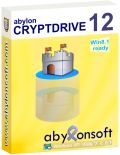
パスワード、チップカード、USB、CD や (PKCS) 検証でハードドライブをアクセス、ファイル・エクスプローラーなどの通常のドライブのようにアクセノートブックを失くした場合にもドライバーは見ることができず安全に保護。
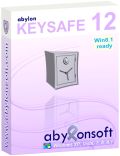
はデーターを守るパスワードの管理を実施。1つのパスワードですべてを管理するかUSB, CD, チップカード、証明書をキーとして利用。保管されたデーターは引き落とし作業によりマウスにて引き出すことが可能。 abylon KEYGENERATOR はパスワード作成ツールも提供。
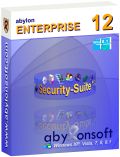
コンピューターと保管されているデーターへのアクセスのコントロールは大変重要であり、このツールはセキュリティーと暗号化を取り扱い、パスワードのほかに証明確認ベースの暗号化を行い無謀なデーターへのアクセスを予防。
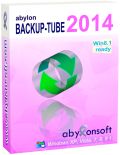
Abylon BACKUP TUBE はファイルとディレクトリーをすべて抽出してコピー、シンクロナイズを自動的に行なうかマニュアル操作で実施することが可能でバックアップ処理をスピードアップしてデーター使用量を低下、新しい変更内容のみがバックアップ。
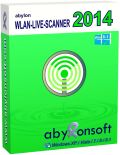
WLAN-LIVE-SCANNER は使用可能なワイヤレスのネットワークをチェックして表示、ネットワークの名前 (SSID), 接続状況、タイプ、暗号化とシグナルの強さを追加情報として提供。クリックひとつで選択したネットワークを稼動。

コメント Abylon Logon 12.9 PRV
Please add a comment explaining the reason behind your vote.
Installed and registered without problems on a WIn 8.1.3 64 bit system.
A German company with all required legal information. This is a real "impressum":
http://www.abylonsoft.com/impressum.htm
We had a version 7 of abylon LOGON on March 16, 2010. Here are the very old reviews...
http://www.giveawayoftheday.com/abylon-logon/
Hmmm... After start a colorful user interface opens. I didn't find the way to change the interface language to English, so the screenshots will be in German.
http://i.imgur.com/XPPz91h.png
http://i.imgur.com/DQARJ5J.png
You define a login account, which will be managed by this software. The installation requires some time.
http://i.imgur.com/OS2rR0i.png
I entered an USB stick as login key. The software did not recognize my USB stick, it claimed to search a key card. My fault. You have to select the USB stick first.
http://i.imgur.com/MDnMjst.png
Now it recognizes the USB stick. You enter the login info and password.
http://i.imgur.com/xHQK9ts.png
This will be stored on the stick - in future you can use this USB stick as your login key. In my test, this works without problems. The user interface is like the homepage. More "homemade" - the program itself makes a professional impression. I think you should only use this, if your normal Windows Logon is not safe enough for you. When any number of unknown persons have at time time physical access to your computers. For the normal home user this is overpowered - and simply not needed.
Don't mess up your login procedure, if you have no real security concerns. For those in a high risk environment - recommended anyhow.
Uninstalled via reboot. I work in a safe environment.
----------------------------
For those using CryptoPrevent (I wrote about) - there is a new update.
Save | Cancel
The problem is alex that they could get the data off your laptop hard drive by putting it into a USB caddie, what I do if I can't get a hard drive to boot and need some information from it.
Save | Cancel
Given having experienced numerous instances where USB memory sticks have completely failed ie denied recovery software any access, I would never allow a memory stick to control access to my laptop. USB Failures have occurred with different laptops and different memory sticks irrespective of their brand name or cost despite adhering strictly to my rule of never removing a memory stick until the operating system has shut down - even "safely remove" apps don't prevent failures. If a cd is used as the hardware, you'll be left high and dry if the driver for the cd/dvd drive gets corrupted on system shut down and the drive does not work on a subsequent reboot. Is there some way known only to the laptop owner of over-riding such failures?
I have not even tested this app due to my concerns above. Of course, I may have misunderstood how the app works.
Bill
Save | Cancel
Freeware Alternatives :
* Rohos Logon Key Free - http://www.rohos.com/products/rohos-logon-free/ ( the free version doesnt offer password change. It gives a simple way to log in via usb credentials alongside the manual windows log on. It can protect the computer when in the safe or hibernation mode. )
* VSUsbLogon- http://www.lokibit.com/products.htm
* USB Raptor - http://sourceforge.net/p/usbraptor/wiki/Home/
I did not use/try 'Predator' which also does the same job as today's Program.
Save | Cancel
You may as well just set the bios to only boot to a USB boot disk. That way you don't have to worry if the boot disk fails...just change the bios. Who is going to think of looking in the bios. If you are worried just password protect the bios. Any recue disk available on the Net will do the job.
Save | Cancel