毎日 通常購入しなくては使用できないソフトウエアを無料で提供します!

Giveaway of the day — Acethinker Music Recorder 1.2.6 (Win&Mac)
Acethinker Music Recorder 1.2.6 (Win&Mac)< のgiveaway は 2020年12月17日
Music Recorderは、ユーザーが便利な方法で音楽を収集するための効率的なソフトウェアです。 を記録する機能でストリーミングオーディオからの様々な源です。 いつでもあなた
楽を聴曲のウェブサイトからのようにタンゴやラジオ局を記録することができましたまま置いておけます。 アーティスト、アルバムなどに関する情報を含むID3タグが自動的に追加されます。 すべての録音された曲に。 ることで簡単に保存でもうたまストリームを知らなくても、のの名称又はその他の情報です。
主な機能:
- を記載オーディオでストリーム、音楽プラットフォームまたは無線の駅です。
- ストリーミング音楽の名前とアーティストをすばやく識別し、ID3タグを添付します。
- 録音が完了したときに、曲を希望のオーディオ形式で柔軟に保存します。
- あなたの経験を強化するために、タスクマネージャ、ファイル転送、およびより多くの追加機能。
The current text is the result of machine translation. You can help us improve it.
必要なシステム:
Windows 8/ 8.1/ 10; Mac OS X 10.8 and above
出版社:
Acethinker Softwareホームページ:
https://acethinker.com/music-recorderファイルサイズ:
41.8 MB
Licence details:
1 year license with free updates and support
価格:
$39.95
他の製品

AceThinker Online Video Downloaderは、リンクを入力するだけで100以上のプラットフォームからビデオをダウンロードできます。 これは、ビデオや他の人の期間に制限なしで100%無料です。 数回のクリックで、数分で目的の解像度と形式でビデオを保存することができます。

Sound Cloud、Audiomack、Grooveshark、および他の多くのポピュラー音楽やラジオ局から直接オーディオをつかむためにワンクリック。 また、ミュージックビデオから音声を抽出することもできます。

PDF文書をJPG、PNG、Word、PPT、Excelなどの他の形式に簡単に変換するための無料のPDFコンバータアプリのコレクション。 これらのツールはまた、順番に配置されたページでPDFに様々なファイルを公開することがで

オンラインアプリを提供する画面キャプチャ、画像編集、アップローダ. クリックするだけで、このアプリからお客様のブラウザだけを識別することができずにチェックを入れます。 きものタッチアップスクリーンショットを入力してからデータを保存する地域ドライブや共有を行い社会的ネットワークにおける

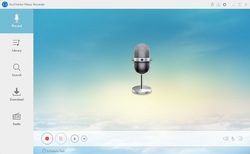

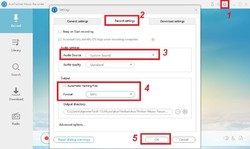
コメント Acethinker Music Recorder 1.2.6 (Win&Mac)
Please add a comment explaining the reason behind your vote.
Having not tried this software, they state the main purpose of this program is to record radio (internet), id tag etc... Nexus Radio does this and does it very well, and is a full featured FREE program. As for PC audio recording, there are so many excellent FREE programs available. Now I am not knocking the software itself, it may be a fine bit of work, but I hardly see the sense of offering a program of this type for $39.95 when there is so many good free alternatives with UNLIMITED upgrades.
Save | Cancel
Hello Everyone,
Thanks for your interest in AceThinker Music Recorder. On behalf of tech support team, we would like to express our sincere gratitude to you. In order to help you better utilize this tool, we just place this post here with useful guides and more. Also, if you have any suggestions or questions regarding this product, you could either send your feedback here or post in the support center as mentioned below.
Please follow the instructions of Giveaway of the Day to install Music Recorder on your computer. Once done with installation, you can choose an option below to learn how to register.
Option 1: Read user guide on our website
Registration Guide for Windows & Mac (Webpage):
https://acethinker.com/music-recorder/register-music-recorder
Registration Guide for Windows (Video): https://youtu.be/1fBwm_XcVJg
Registration Guide for Mac (Video): https://youtu.be/7l3rB4eUuTc
Option 2: Read the brief text guide below
1. Activate the software, click "Log in & Sign Up" on the pop-up registration window and then click "Sign Up".
2. Enter your email and password to proceed sign-up step. Then you'll receive a verification code via email immediately. Please note that this is to verify your account and not the registration keycode.
3. Copy the verification code from your email, resume to the software and then setup your account.
4. Now click into your account again, click “Active” on the pop-up window (or click the user’s icon on top-right menu) enter your registration keycode directly into the field.
5. Click “Confirm” to finish your registration and enjoy!
Tech Support
If you have any problems or suggestions about our product, please feel free to send us your feedback via online form (https://acethinker.com/support/contact-us) or drop an email to support@acethinker.com.
Save | Cancel
can not log in or sign up ;as user ac shows you are not VIP ,nor accepts KEY CODE.please guide
Save | Cancel