毎日 通常購入しなくては使用できないソフトウエアを無料で提供します!
Aml Maple 4.31< のgiveaway は 2016年6月28日
Aml Maple現在タイプしている言語のレイアウトのキーボード・インディケーターでシンプル、モダン、柔軟性を踏まえたキーボートのレイアウトを表示。いつでもタイプをする時には目の前で表示。設定は簡単で、英語が赤の矢印、フランス語は青の矢印など言語のレイアウトが変更されると矢印のカラーも変更。
機能:
- 簡単に検索:タイプするところかマウスのカーサーを見るだけ;
- 簡単に理解: 現在のレイアウトをカラーシンボルや国旗で表示;
- 簡単に使用: 表示はほとんどのプログラムと対応:windowとコンソール;
- 簡単にテキスト修正: 修正するテキストを選択してホットキーを押すだけ — 正しいキーボードのレイアウトでテキストを受け取り
Aml Maple Home ライセンス を 50% 割引提供
必要なシステム:
Windows 95/ 98/ ME/ NT/ 2000/ XP/ Vista/ 7/ 8; 32 MB RAM; 1.5 MB HDD
出版社:
G&G Softwareホームページ:
http://www.amlpages.com/amlmaple.shtmlファイルサイズ:
5.81 MB
価格:
$19.00
他の製品

Aml Pages は、すべてのノート、情報、ウエブページ、パスワード、URLアドレスをツリー形式で管理して簡単に見つけることができるように工夫されたツール。 Aml Pagesはウエブページをインターネットから簡単に保管して簡単なノートとして提供、たくさんのノート管理を効果的に実施Aml Pagesはテキスト、イメージ、スクリーンショット、ファイル、URLなどをデーターベース自身に保存し、ファイルとファイル自体の両方のリンクも保存。 Aml Pages を 50% 割引提供!

TwinkiePasteは迅速に頻繁に使うテキスト、日付、挨拶、標準的な回答、インターネットURL、ログインとパスワード、コード・テンプレートなどをタイプ。 TwinkiePaste はどんなアプリでも素早くタイプでき毎日の作業時間をセーブ。 TwinkiePaste を 50% 割引提供!

タイプを効果的に実施!WriteYoursは頻繁に使うテキストをキーボード上で管理して時間をセーブ。 WriteYoursは作業率を向上させ Windows アプリに頻繁に使う文節などを挿入。既存のテキストのショートカットをタイプするとWriteYoursが文節全体をタイプ。 無料でダウンロード!
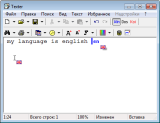

コメント Aml Maple 4.31
Please add a comment explaining the reason behind your vote.
What is the appeal of this? I don't understand what it does or why... am I the only one confused here?
Save | Cancel
Trinity Reynolds, see this animation and figure it out:
http://www.amlpages.com/images/AmlMaple_Demo.gif
Save | Cancel
For those who are puzzled as to what the advantage of such a program is, or can't imagine who'd want to use it: as a bilingual person, I constantly have to switch keyboards between English and Spanish - and although Windows shows the language on the task bar, I'm always getting caught out when I try to get an accented character (most of the characters on the keyboards are the same for both languages, but not all) and it doesn't work (because I'm using the English keyboard but hadn't noticed so far), or a common occurrence is to switch to my e-mail program or fill in online forms and expect to get an @, instead of which I get nothing following by an umlaut (¨) when I realise what's happened, switch keyboards and press the @ key again. Typing in my e-mail address takes twice as long, as I have to backtrack and erase that wretched umlaut. For that alone, such a program is certainly worth it for me, if it works properly. Constantly having to check the task bar is not practical (and it's not always visible, anyway).
Save | Cancel
I thought this might me quite useful as I write quite a number of documents in both English and German and had hoped that it would have a function to remap the keyboard layout to whatever language you are using but as far as I can see it doesn't it only tells you what language you are using, Windows does this by putting a language icon on the taskbar anyway so apart from changing the colour of the cursor, I don't see much point in having this program .. I'll pass.
Save | Cancel