毎日 通常購入しなくては使用できないソフトウエアを無料で提供します!
Black Bird Image Optimizer 1.0.3< のgiveaway は 2018年8月4日
黒鳥画像オプティマイザー-低減することができます。サイズの写真をなく品質を損!
この全く新しいカラー量子化アルゴリズムを減少させることができるサイズの写真な品質を損!
また、黒鳥画像オプティマイザを削除し不必要なメタデータからの画像です。
多く---
ライセンス情報: -1-コンピュータ/1年ライセンス
更新情報政策:無償アップデート
テック支援策:無料技術サポート(プレミアムテックサポートしていませんェット)
-再インストール方針を登録でき後のプロモーションは終了します。
The current text is the result of machine translation. You can help us improve it.
必要なシステム:
Windows XP/ Vista/ 7/ 8/ 10; .NET Framework 4.0
出版社:
Black Bird Cleaner Softwareホームページ:
http://blackbirdcleaning.com/ファイルサイズ:
1 503 KB
価格:
$34.95
他の製品

Black Bird Cleanerむスキャンの各インチのPCおよびそれを削除しますジャンクできるようにするためのlibsoupます。 やすだけを選んでファイルを100%安全に削除でき、いつの削除間違ったものです。 による全く新しいアルゴリズムとは全く異なるアプローチは、Black Bird Cleaner掃除り捨ています。 透明キャッシュに50以上のブラウザを推奨いたします。 他恐[#####リに書き込みキャッシュ、クッキーの歴史の一時ファイルを50名以上のブラウザーです! また、古いアップデートファイル、旧ブラウザをインストーラーです!

うレジストリク その目的はWindowsレジストリの整理、効率的や用途に走行でも滞りなく進んでいるんです。 一度登録して清掃する通知の性能向上やエラーメッセージお見ながらの方法を使うとパソコンを前まで設計-デザインされています。 レジストリクリーナーを削除します応募のために存在しない用途でも固定無効または壊れた作品の応募がありました。 ページにお探しのコンピュータの開始によって!

パソコンを知ってほとんどすべます! といったいどんな表情を持っているマシンすか? 取得する[#####"や見を最大限に関する情報をPCに!
-全に関する情報はパソコンの電池では、CD ROM、キーボード、プリンター、マウス、USBなどです。
-全に関する情報などのハードウェアおよびプロセッサです。
-すべてのコンピュータのビデオカードです。
-すべてのPCオーディオ特性とオーディオドライバです。
-全に関する情報ネットワーク、インターネット、ネットワークアダプタ、ネットワークプロトコルです。
-全てマザーボード、メモリ、およびBIOSます。

[#####"暗号化データを高速-確実にす! なく安全ですか? できない利用いただけますのでお客様の個人情報の保護から他のユーザか? このユニークなプログラムを維持する任意のファイルやフォルダの暗号化された状態です。 みまで復号化ファイルです。 当社のソフトウェア情報の入力を完全に保護され、他のユーザーは、まだ完全に安全です。


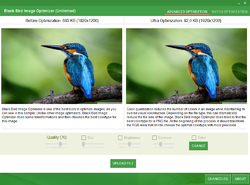
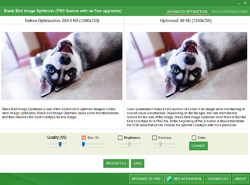
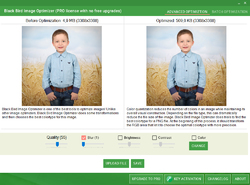
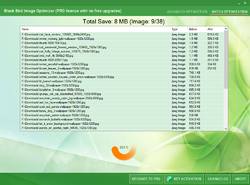
コメント Black Bird Image Optimizer 1.0.3
Please add a comment explaining the reason behind your vote.
.
The goal is [ minimizing ] with minimal visual quality loss, usually for making web uploads fast, the goal is not [ optimizing ].
I find the blur, contrast, brightness, and color features in this offering of BlackBird Image Optimizer blundering and useless, but the individual file auto size reduction -- [ minimizing ] with minimal quality loss ] -- is excellent, and it offers to save as a new name in a new location, I compared [ Quality 33 ] to other programs -- you must resize an image using another program first.
I prefer FREE Beamr JPEGmini as a stand-alone for JPEG file auto and batch minimizing, free for 20 images a day, just change your computer's date for 20 more, and so on, or pay $29US for unlimited -- but you must make copies first because it overwrites any file given to it, you must resize an image using another program first.
I prefer FREE IrfanView for JPEG file manual and batch minimizing because I can also tweak sharpening, contrast, gamma, saturation, dimensions, 1x1 pixel chroma sub-sampling, progressive JPEG, rename, and select new location for output files, leaving the originals unscathed.
FREE Google Picasa also has batch auto contrast, color, sharpening, and output quality to a new destination, leaving the originals unscathed.
Note that the FREE alternatives -- JPEGmini, IrfanView, Picasa ( and many others ) -- are more powerful, and FREE IrfanView and Picasa ( and many others ) offer way more features.
.
Save | Cancel
Be careful. I tried to optimize about a batch of 100 photos. It gave me an error on each picture. So I had to click ok (the only option) on each error. Then it only gave me the option to clear batch. I did and it erased my pictures!
Save | Cancel
.
[ Perryntx ],
Great reminder lesson -- always test on COPIES -- thanks.
.
Save | Cancel
Perryntx, Yes my 111 pictures are gone. WTF! Not in my recycle bin. I guess they disappeared somewhere in the internet. I'm uninstalling. It optimized mine to zero.
Save | Cancel
Perryntx: The fact that the recycle bin isn't displaying them doesn't mean those 111 images are gone. The fact that you can't find them doesn't mean they're 'somewhere on the internet', either: you'd have to be running a very strange set-up indeed if the consequence of an unsuccessful batch re-sizing tossed everything straight into cyberspace.
You need to use a freeware recovery app like Recuva Portable as soon as possible. Download it to a USB memory stick and run it from there. (NEVER install recovery software on a hard drive from which images have just been 'lost' otherwise the recovery installation itself might well over-write the very files you're trying to retrieve.) More information here:
https://www.ccleaner.com/recuva/features/portable-version
If you already have 'Search Everything' on your PC -- and really, there's no reason why every computer user, everywhere, doesn't have this little freeware gem -- then of course, use it before any kind of recovery attempt to seek out all the image files on your computer and order them by date.
For future reference, if you don't already have it, go here:
https://www.voidtools.com/
Save | Cancel