日本語
毎日 通常購入しなくては使用できないソフトウエアを無料で提供します!
Dr. Folder 2.3.0< のgiveaway は 2016年12月29日
本日の Giveaway of the Day
プロフェッショナルで効率的なビデオコンバーター!
博士のフォルダにいるソフトウェアの検索と置換の標準のアイコンのフォルダのその他のアイコンで表します。 でかいやすいインタフェースです。 で、強力なソフトウェアで使いやすいです。 変更できるアイコンのフォルダを迅速かつ自由をクリックするだけで複数のボタンを押します。 なので、博士のフォルダーを節約することができゃりーぱみゅぱみゅのです。 最も重要なことでフォルダが生き生きと思いま羨で美しいフォルダーです!
ご注意:アクティベーション-キーの商品が長いので、必ずコピーの鍵なの追加記号を含むスペース)
The current text is the result of machine translation. You can help us improve it.
必要なシステム:
Windows Vista/ 7/ 8/ 8.1/ 10
出版社:
YL Computingホームページ:
http://hi.ylcomputing.com/products/dr-folderファイルサイズ:
12.3 MB
価格:
$19.00
他の製品
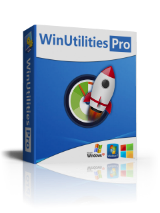
WinUtilities Pro賞をはじめ数々の賞を受賞した収集ツールの最適化および高速システムの性能です。 このスイートを含むユーティリティでクリーンレジストリは、一時ファイルディスク、消去およびインターネットブラウザの履歴には、キャッシュ、クッキーです。 でもサポートdefragmentディスクドライブやレジストリへのコンピュータの性能向上と安定します。 内蔵-起動したときにクリーナーソフト起動時にプログラムの負荷を自動的にwindows、重複ファイルの枕元の目覚ましに、ipodを繋げら折れショートカットやアンインストール不必要なソフトウェアです。 機能などのセキュアなファイル削除、ゴミ箱破砕し、メンテナンス作業スケジュール調整やファイルの回復です。
GIVEAWAY download basket
Bring back the Start button and menu to Windows 8.
Developed by Microsoft
Developed by Stardock Corporation
Developed by Repkasoft
iPhone 本日のオファー »
Zero-setup Python environment and developer toolbox in a first-class citizen app for iPad and iPhone.
$7.99 ➞ 本日 無料提供
$0.99 ➞ 本日 無料提供
$2.99 ➞ 本日 無料提供
$1.99 ➞ 本日 無料提供
$9.99 ➞ 本日 無料提供
Android 本日のオファー »
Resume Builder helps creating a impressive and professional resume & curriculum vitae PDF format in minutes.
$4.99 ➞ 本日 無料提供
$6.99 ➞ 本日 無料提供
$4.99 ➞ 本日 無料提供
$1.49 ➞ 本日 無料提供
$0.99 ➞ 本日 無料提供
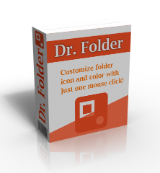

コメント Dr. Folder 2.3.0
Please add a comment explaining the reason behind your vote.
it might be because English is not my native language but the first line in the description makes no sense to me.
"Dr. Folder is a software that search and replace the standard icon of a folder on any other icon"
shouldn't that be "Dr. Folder is a software that searches and replaces the standard icon of a folder with any other icon" or something like that?
onto the software itself:
Installation and registration went without problems. After the initial start, a pop-up appeared telling about a new version. While downloading this version I registered the software and then installed the update. The registration stuck so for this update at least it is ok to get it, this does not guarantee future updates will react in a similar way though.
Changing an icon for a folder on my desktop went fine. If you want to keep the custom folder icon make sure the option to enable distribution is selected, this way you can move your folder to another disc, usb stick or dvd and it will retain the custom icon
Own images:
You can add your own images to the folder C:\Program Files\Dr. Folder\icons\ico007_UserIcons but this has to be with the file format .ico. To get them you can search the internet off curse if they are available or you can convert your own images to said file type. I use the freeware XnView to do this http://www.xnview.com/en/
In the import tab add your images or folder with images than in the export tab select the Folder in the dropdown (should be selected by default), select the folder check and fill in (copy/paste) the path to the UserIcons folder as listed above. in filetype select ICO as filetype. You can leave the rest of the options as is. Now hit convert, start up the DrFolder program and you custom icons should be selectable in the UserIcon section
Save | Cancel
"... using Dr. Folder can save you lots of time".
That is, without counting the time it takes to colorize hundreds of folders.
Save | Cancel
I wonder how does it search and replace, if you have to choose a folder or folders yourself, that is, you're searching for folders yourself, or am i missing something?
Save | Cancel
Very fishy. Getting sponsored by GTD and not having the latest version of the program downloading. Especially when you are not supposed to get any upgrades while using the free download. It did upgrade but now it wants me to restart my computer. Not gonna happen! Uninstalled!
Save | Cancel
No, it said for changes to take effect, 'restart the program' Impatient much?
Save | Cancel
Download link does not work on the latest versions of Chrome, Firefox or IE after inserting email address.
Save | Cancel