毎日 通常購入しなくては使用できないソフトウエアを無料で提供します!
Folder Marker Home 4.4.1.0< のgiveaway は 2020年11月2日
普通の世界では、マーカーを使用したり、重要な文書を強調表示したり、異なる色のフォルダにレイアウトしたりしています。 これにより、必要な情報を整理してすぐに見つけることができます。 なお同じような質問をするとともに、当社のコンピュータファイルです。
これこそ、今日の対処ソフトウェアしています。 このフォルダカライザツールを使用すると、windowsのフォルダアイコンに色や画像を追加することができます。 些細なようですよね? その使用を開始すでしょうかMicrosoftせん取り入れなどのグループ内に有する多様な機能をWindowsの場合です。 それは素晴らしいです。
一度設置しているマーカーフォルダを右クリックし、フォルダをカスタマイズす. そこの"フォルダをマーク"項目に移動し、好きなアイコンをクリックします。 それはそれです!
主な機能:
*フォルダの色を変更することができます。 この目的のために、通常、暗い、および明るい色の36のアイコンがあります。
*ビルドイン50画像コード化されたアイコンは、優先順位、作業完了の程度、作業ステータス、およびフォルダに含まれる情報の種類を示すために持っていま
*でソート&フィルターのフォルダWindows Explorerにより割り当てカラー画像となるラベル。
*カスタマイズすることができますの'マークフォルダ"メニューにお任せください。
*含むユーザーのアイコンのタブを追加できる無制限の数量のアイコンからダウンロードし、インターネット。
*ができるカスタマイズフォルダの配当可能(携帯).
P.S.以前のバージョンのフォルダマーカーを使用した人のために、hereは、このアップデートの新機能です。
<強い>
GAOTDのための特別オファー:
フォルダマーカーの高度なProバージョンを取得し、FileMarker.NET または任意の追加のアイコンは、最大50%の割引で設定します。 このオファーは今日のみ有効です。 だから、プレゼント版をテストし、巨大な割引で最も機能的な有料版にアップグレードする能力を持っています。 これにより、使用権フォルダーマーカーのオフィス,
あなたが今日50%オフで得ることができるものを見るにはここをクリック!
The current text is the result of machine translation. You can help us improve it.
必要なシステム:
Windows 7/ 8/ 8.1/ 10 (x32/x64)
出版社:
ArcticLine Softwareホームページ:
http://foldermarker.com/en/ファイルサイズ:
14.8 MB
Licence details:
Lifetime
価格:
$24.95
他の製品
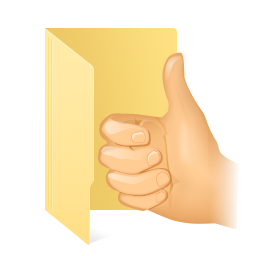
フォルダマーカーにアイコンの選択肢を追加します。 10テーマの追加アイコンを設定し、プロのアイコンデザイナー。 任意の味のための1000以上のアイコン。

FileMarker.NET フォルダマーカーに似た無料のツールですが、それはファイルで動作します。 これは、ユーザーがMacのようなWindowsのカラーコードファイルかなりファイル内のデータのステータス、優先度、完全性およびタイプを表示するための追加のアイコンの助けを借りて、ファイル管理を簡素化します。

Jet Screenshotはスクリーンショット共有ツール、視覚的に他の人と通信するのに役立ちます。 言葉の多い、不明瞭な説明でテキストの章を叩くのではなく、グラフィカルに何かを表示したいですか? [##Featured3##]を使用してください! それはあなたが誰とも共有できるURLにあなたの画面のスクリーンショットを変換し、それに注釈を追加しま これは、視覚的なバグを表示し、指示を共有し、あなたが見るものを表示し、オンライン通信を容易にするのに役立ちます

[##Featured4##]erが必要ですか? あなたのIcon Designを入手してくださいIconDesignLAB.com!私たちは作成されていますカスタムIcon Design2005年以来。 私達はIT会社と働くことを専門にします、広範な経験および才能があり、私達は時間通りに私達の仕事を終えます。
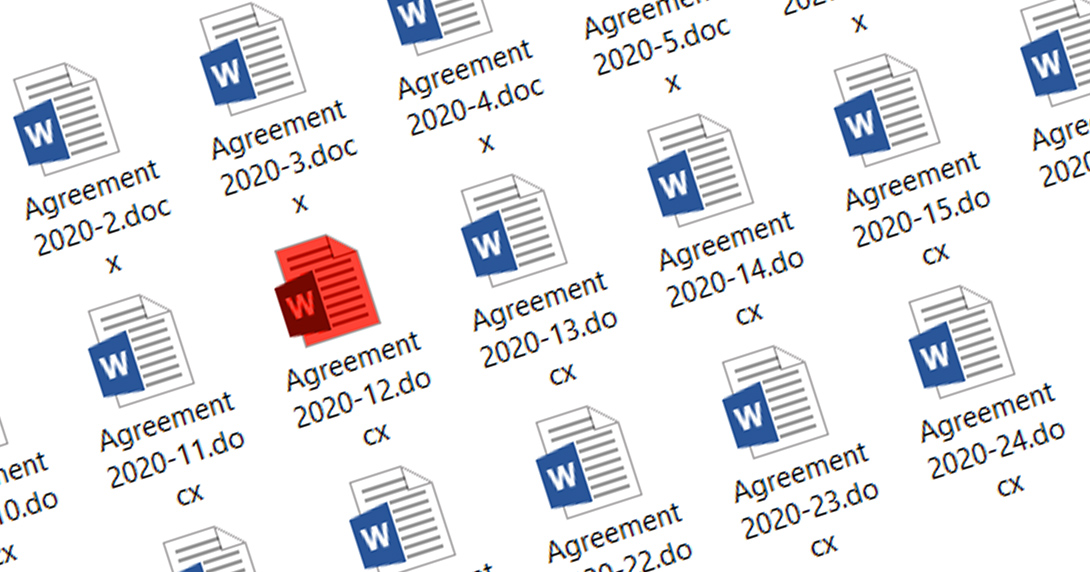
ある特定のファイルのアイコンを変更することができるかどうか? はい、あなたはできます変更ファイルアイコンwindows10で2クリックで。
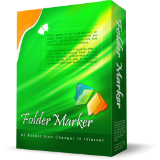


コメント Folder Marker Home 4.4.1.0
Please add a comment explaining the reason behind your vote.
I had earlier 4.2 version and found this one registered already. I find it fast and easy to use. Good as Folder Marker is, Its too expensive to buy for the occasional user, especially since the extra Icons are not included in the price. Like M Aronson, I too have tons of folders and subfolders. To make them all unique I would need to spend over $250 on the Home version and ALL the Icon sets. I would pay no more than $50 for the lot, and expect a much better licence deal.
Save | Cancel
It looks like they finally fixed the bug which does not properly reflect the new color change after initial set color.
The first set color worked fine always but the subsequent change to the new one did not always work on the past version.
I think the same developer has Filemarker.net app which changes color on files rather than folder. This program has a similar bug that tends to get stuck in previous color but hitting F5 reload key fixes the issue. It looks like the app has not been updated for several years.
I have been using a free app called Folder Painter without problem but this one works only on folders, not files.
Save | Cancel
Edit: I did some further test and found out some major shortcoming on this software.
I set custom color on the folders in my USB flash drive and tried to read on another computer in which free version of this software was installed. It could not recognize the custom color of the folder.
Folder Painter app that I am currently using had no problem with this.
Save | Cancel
I used an earlier version for a long time. The program is great, very helpful, especially for people like me with a zillion folders on my desktop (even when they are separated by Desktop "Fences.")
I should add that the registration procedure is a bit clunky.
Save | Cancel