毎日 通常購入しなくては使用できないソフトウエアを無料で提供します!
GiMeSpace KMShare 1.1.0< のgiveaway は 2022年10月30日
KMShare を使用すると、2 台のコンピューターを簡単に接続し、2 台のコンピューターのマウス、キーボード、およびクリップボードをシームレスに共有できます。マウスを画面の端まで他のコンピューターの方向に移動するだけで、マウス カーソルが他のコンピューターの画面に表示されます。キーボード フォーカスもマウスに従い、クリップボードの内容も他のコンピューターで使用できるようになります。他の同様のソフトウェアと比較して、この製品ははるかに高速なネットワーク接続を提供し、マウスの動きをより正確にし、ファイル転送をより高速にします。
The current text is the result of machine translation. You can help us improve it.
必要なシステム:
Windows 7/ 8/ 10/ 11; mouse is needed
出版社:
GiMeSpaceホームページ:
https://gimespace.com/kvmshare.htmlファイルサイズ:
6.66 MB
Licence details:
Lifetime
価格:
$19.00
他の製品

Pro バージョンでは、接続されたコンピューターでウィンドウを共有することもできます。シンプルなホットキーで、アクティブなプログラム ウィンドウを他のコンピューターの画面に移動できます。最大 3 台のコンピューターを接続でき、さらに大量のクリップボード データを共有できます。

彼のプログラムは、音楽を作りたいと思っている人にとって、コンピューターでの音楽再生をより直感的で手頃な価格にするために作成されました。 Web カメラの前でタッチ スクリーンまたは手を使用するだけで、最も自然な方法で音楽を作成できます。これらがない場合は、マウスを使用することもできます。
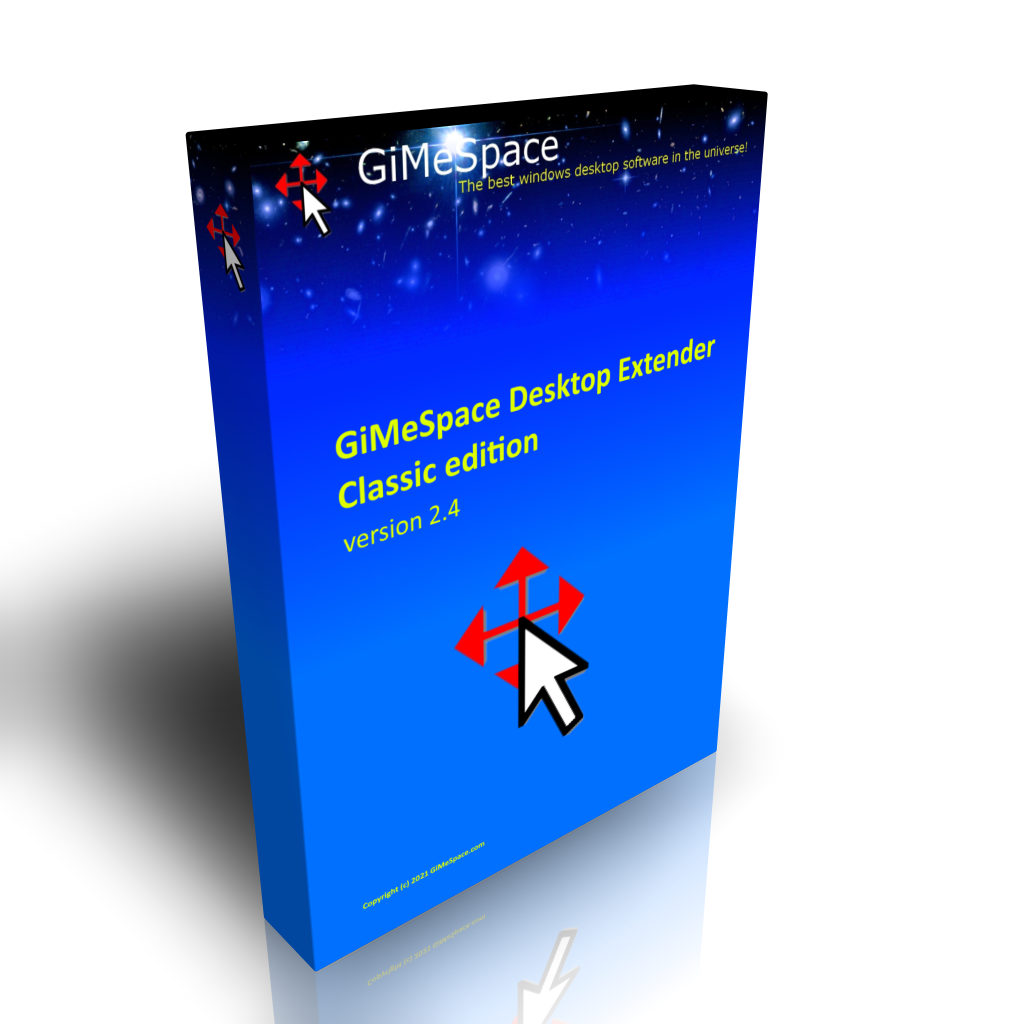
これは、仮想デスクトップ マネージャーの標準版です。マウスを画面の端に移動すると、デスクトップが通常のデスクトップの境界を超えていることに気付くでしょう。コンピューターにモニターを追加するための安価な代替手段を提供します。
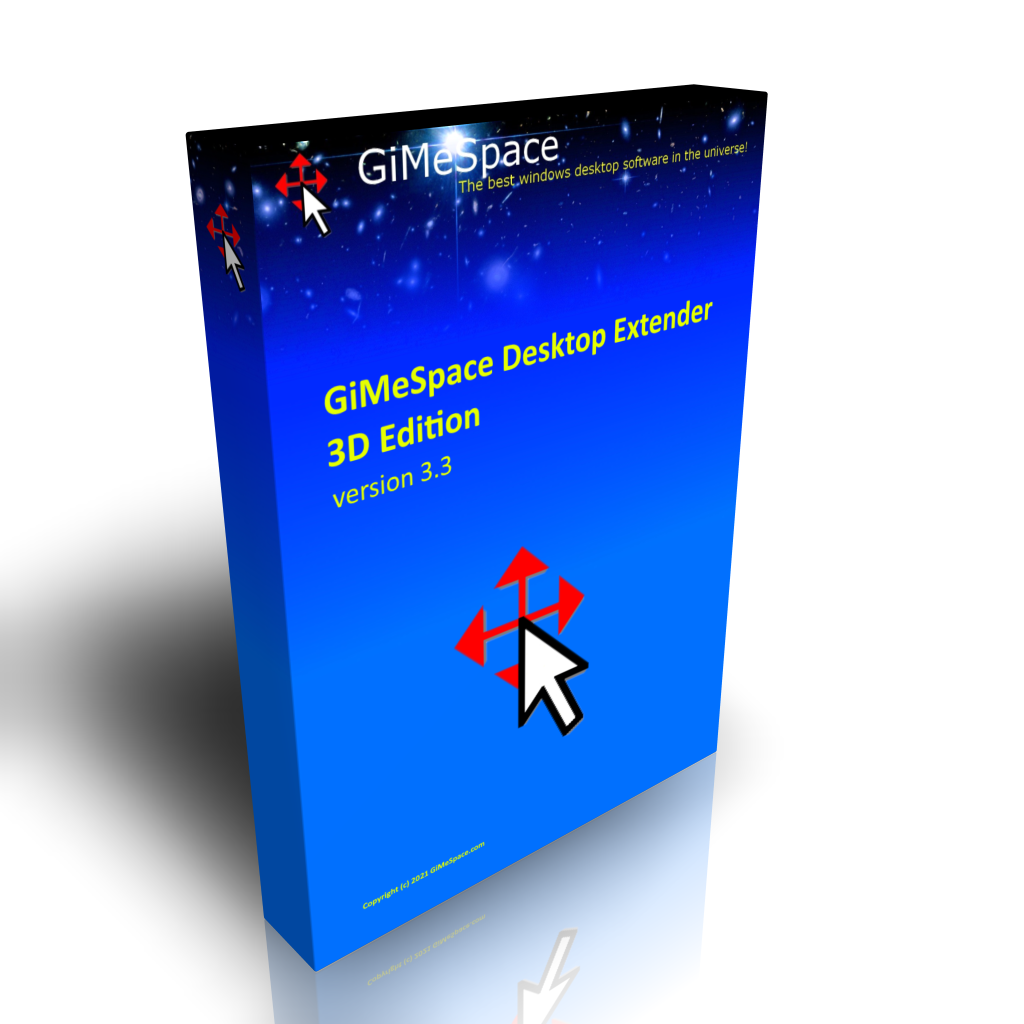
これは、デスクトップ エクステンダーのデラックス バージョンです。通常版と同様に上下左右にスクロールできます。ただし、シームレスにズームインおよびズームアウトすることもできます。デスクトップを 3 次元でナビゲートできます。
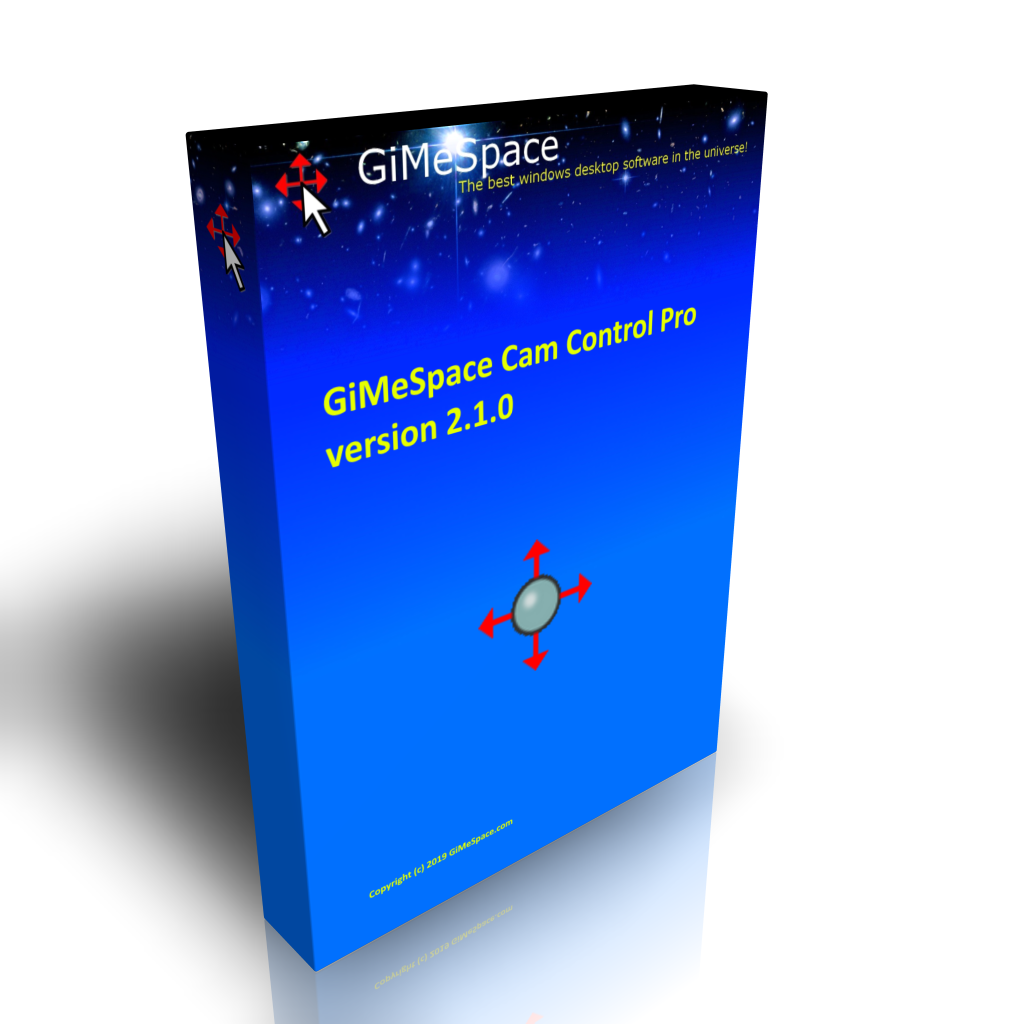
ウェブカメラの前でジェスチャーをして、コンピューターをコントロールしましょう!マウスの動きとクリック、キーボードのカーソル キーをシミュレートしたり、GiMeSpace 仮想デスクトップ マネージャーを制御したりできます。このプログラムを使用すると、Web カメラの前で手を動かしてコンピューターを制御できます。


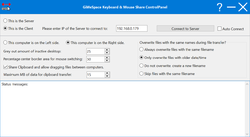
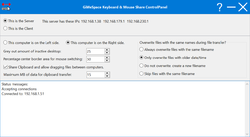
コメント GiMeSpace KMShare 1.1.0
Please add a comment explaining the reason behind your vote.
This promises to span across only 2 computer's screens ( 3 computers in the Pro version NOT free today ).
I regularly work with 4 or more computer's screens in view.
So I'm comparing this to:
- FREE Microsoft Garage Mouse Without Borders that can span one keyboard and mouse across 4 in-view computer's screens,
- FREE Teamviewer and FREE AeroAdmin that can bring any number of in-view or remote computers into separate or tabbed windows on the one computer I am sitting at.
I also have a ( not free ) KVM switches that work in any mode, not just Windows, but also work in DOS, Linux, and in pre-boot BIOS setup.
What are other people comparing to, and how does GoMeSpace KMShare v1.1.0 work for you?
Thanks for letting us explore this and share.
.
Save | Cancel
Can this be used to share between PC and Mac? If not, is there such a program available?
Save | Cancel
Richard Hidalgo, I have been using Logitech mouse and keyboards for some time now with there "Flow" software.... It just works... does all the same stuff as this program claims and more... move to edge of screen...mouse goes over (you do have to use there mouse though) software is free.
Push button to toggle same mouse/keyboard through 3 diff computers (devices really... they ALL work)
And yes it goes between mac and win... AND...from those to linx and Android as well... yes you can control your desktop win comp.. your MacBook pro... your Android phone etc with one mouse and one keyboard
I am doing it now... I am typing on a desktop, have laptop open and an Android in a dock all controlled with this keyboard and mouse I'm typing on and can ALL share files between them
I have a second Logitech k380 keyboard that I keep in my work truck... just to type longer emails etc on both of the phones I have to carry. AND I use it to work on my laptop that sits on the dash while I type comfortably with a keyboard in my lap.
Oh and also works on all tablets...
The mouse.. Amazon (look for sales) Logitech M720 Triathlon $35. The key Logitech K380.
Cheap, simple battery powered.... batts last for almost 2yrs...
look up.... Logitech flow
https://www.youtube.com/watch?v=0rs6WMN0uUE
https://www.youtube.com/watch?v=RHaLIq7CV68
Save | Cancel