日本語
毎日 通常購入しなくては使用できないソフトウエアを無料で提供します!

$24.95
期限切れ
Giveaway of the day — KidCoaster
KidCoaster is a fun and safe way for kids to play and learn online
$24.95
期限切れ
ユーザーの評価:
80
コメントを残す
KidCoaster< のgiveaway は 2010年2月13日
本日の Giveaway of the Day
AudibleからDRM保護されたオーディオブックを簡単に変換してください!
KidCoasterは子供用のウエブサイトを提供。学習、エンターテイメントに最適。
子供たちが楽しくインターネットを使用して好きなウエブサイトを見たり、ゲームをプレーしたりすることが可能。
必要なシステム:
Windows XP/ 2000/ Vista/ 7
出版社:
KidCoasterホームページ:
http://www.kidcoaster.com/ファイルサイズ:
6.12 MB
価格:
$24.95
他の製品
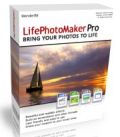
写真に水、雨、雪効果を追加。GAOTD訪問者にはLifePhotoMaker Proを本日のみ $9.95 (標準価格 $24.95)で提供。 こちらで 'gaotd' を入力してディスカウント価格を獲得。
iPhone 本日のオファー »
$2.99 ➞ 本日 無料提供
$0.99 ➞ 本日 無料提供
$0.99 ➞ 本日 無料提供
$0.99 ➞ 本日 無料提供
Immerse yourself in the world of extreme 3d driving, where the sky's the limit!
$0.99 ➞ 本日 無料提供
Android 本日のオファー »
$2.99 ➞ 本日 無料提供
Want to get experience and emotion from driving a real city train in the metro simulator?
$0.99 ➞ 本日 無料提供
$0.99 ➞ 本日 無料提供
$2.99 ➞ 本日 無料提供
$0.99 ➞ 本日 無料提供

コメント KidCoaster
Please add a comment explaining the reason behind your vote.
The Good
* Has very nice animations/graphics and sound effects which will appeal to children.
* Has five different categories of things for children to do: visit websites, watch "TV", play games, learn, and draw.
* Each category comes with many activities by default, so parents need not configure everything manually.
* Parents are allowed to add (or remove) custom entries to (or from) the websites, games, education, and drawing categories.
* Program can be password protected in multiple ways.
The Bad
* Tooltips in the program won't show properly.
* Not a very good tool for the purposes of "Parental Control".
* Parents can't add (or remove) channels to (or from) the "TV" category.
For final verdict, recommendations, and full review please click here.
Save | Cancel
Doesn't seem to work except as a browser overlay. Pressing "Watch TV" made nothing change in the window. Nothing happened with "Games" or "Art."
It merely offers a batch of pre-selected kid websites like WB Kids or Sesame Street or Disney that take you to those websites within the browser overlay.
$24.95 for that? You've got to be kidding. I question it even for free.
Save | Cancel
Fix for broken Buttons:
The GoTD install apparently does not contain all that is necessary to run the program. The website window associated with the 5 buttons: Main, TV, games, education, draw - does not open.
Install the trial version from the website.
tp://www.kidcoaster.com/
Then install GoTD. If you do it in this order, the GoTD version removes the trial version left overs on reboot.
Save | Cancel
Hello everybody!
The build has been replaced. Please re-download the package to get full-functioning version of KidCoaster.
Sorry for the inconvenience.
Regards,
Giveaway of the Day project team
Save | Cancel
This looked interesting enough to install and have a look at. It looks good, the Options appear to be excellent and well thought out.
However, although the Tooltips display correctly, the Navigation Buttons on the Bottom don't work at all. So the only category of activity I can access is TV, which I presume to be the default as the TV button is the 2nd one from the left.
I also wasn't fussed on all the TV links going to American sources, I don't live in the US, so those sites are of little interest. Whether I can find enough other sites that could be used to replace the default ones remains to be seen :)
Overall, a disappointing download.
Save | Cancel