毎日 通常購入しなくては使用できないソフトウエアを無料で提供します!

Giveaway of the day — Leawo PowerPoint to Video Pro 2.8
Leawo PowerPoint to Video Pro 2.8< のgiveaway は 2017年8月30日
Leawo PowerPointビデオスコープの強力なプレゼンテーションツールに変換すPowerPointのさまざまなバージョン180+に最も人気のある動画フォーマットバッチします。 では、各種対応したPowerPointファイルを入力としています。pptます。ppsます。ポットです。故障時には、です。ppsxます。potxは、potmは、パークがあります。 からほとんどすべての32ビットおよび64ビットPowerPointバージョンと多様な標準およびHD映像形式での出力など、MP4、AVI,WMV、FLV、MOV、MKV、MPEGなどです。 このPPTをビデオコンバーターの保証を完全に保持のPowerPointの要素は、アニメーションなどの移り変わり、音楽も、ナレーション、映画のクリップです。
主な特徴:
- 完全対応32-bitおよび64ビットPowerPoint2000/2002/2003/2007/2010/2013;
- 変換PowerPointほとんどのビデオ-フォーマットだから幅広い用途に利;
- 保動画-転移、音声、ビデオクリップの独自のPowerPointファイル
- 出力動画を簡単共有YouTubeやFacebook;
- 複数の蔵出力ビデオプロファイルタブレットや携帯電話のようiPad、iPhone、銀河や
- 追加特定のロゴを背景に音楽を出力デオ-プレゼンテーション;
- バッチ変換を支えに、時間がかかります。
The current text is the result of machine translation. You can help us improve it.
必要なシステム:
Windows XP/ Vista/ 7/ 8/ 8.1/ 10; Processor: 1GHz Intel or AMD CPU; RAM: 512MB RAM (1024MB or above recommended); Free Hard Disk: 2GB or larger of free space; PowerPoint 2000 - 2013
出版社:
Leawo Softwareホームページ:
http://www.leawo.org/powerpoint-to-video-pro/ファイルサイズ:
28.2 MB
価格:
$44.95
他の製品

[#####"オールインクルーシブプログラムを提供する、多様なソリューションのためにBlu-ray、DVD、HDビデオ、オーディオ、写真に変換します。 この総計にはビデオコンバータとして使用できHDビデオコンバーターバーナー、DVD切り裂き、Blu-ray制作者、Blu-rayコンバーター DVDコピーを、Blu-ray、コピー-写真スライドショーメーカー-写真スライドショーをDVD/Blu-rayバーナー、オンラインビデオダウンローダです。 特30%OFFクーポンコードGOTDユーザー0830_BD

[#####"総ビデオコンバータのスイート取り扱間の変換は、ビデオ、オーディオ、DVD、Blu-ray、オンライン動画です。 ではビデオコンバーター,Blu-ray切り裂き、Blu-ray作、DVDバーナー DVDコンバーター、写真スライドショーメーカー、バーナーです。 特30%OFFクーポンコードGOTDユーザー0830_BD
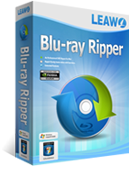
[#####で容易に復号に変換し、Blu-ray/DVDビデオやオーディオ抽出オフBlu-ray/DVDを保存に複数の形式と再生、各種メディアプレイヤーです。 で復号化ブルーレイディスクとAACS、BD+最新のMKB保護に変換しますCSS-DVDディスクです。 また、できる編集ソースBlu-ray/DVD映像を3D映像がオフ2D Blu-ray/DVDで映画などです。 特30%OFFクーポンコードGOTDユーザー0830_BD

Leawo Blu-ray Creatorに変換し、やけどの様々なフォーマットBlu-ray/DVDディスク、フォルダーやISOイメージファイルを容易にします。 40+ディスクメニューのプリセットし、[#####ができるパーソナライズして個人の画像、音声、アイコンなどです。 その内蔵のビデオエディタでのカスタマイズのビデオ効果による2D-3Dコンバーターを3D Blu-ray/DVDで映画は、内蔵メディアプレイヤー動画再生画面の手の届等 特30%OFFクーポンコードGOTDユーザー0830_BD

コメント Leawo PowerPoint to Video Pro 2.8
Please add a comment explaining the reason behind your vote.
Confused ! I have PPT2DVD Pro version 4.6 downloaded from GOTD in 2015 and very satisfied about it. But current version seems to be 2.8. What' s in the numbers? To understand, I went on the Leaweo site and found PPT2Video Pro under the tab Video at 24.95$, and PPT2DVD under the tab DVD at 79.95$. Why such a price difference just for a DVD burning extension available fror free on the web ?
Save | Cancel
Downloaded, installed, and registered without any hitches. One thing that would make the program more usable for me would be if the program window would be adaptive to the resolution being used on the computer screen. At my regular resolution of 1920 by 1080 the program window is super tiny and does not appear to be re-sizable to allow for it to be more likely that I would be working with the program on a regular basis.
Save | Cancel
I don't understand the usefulness of this software. PowerPoint exports to video already and does a good job of it so why is this needed?
Save | Cancel
Larry, this program is useful for those who have older versions of PowerPoint. Only versions 2010, 2013, and 2016 can be directly converted/exported to video.
Save | Cancel
So many questions and no answers, where is the developer? Developers should take responsibility for their products and willing to help prospective customers, otherwise people will just interest.
Save | Cancel