毎日 通常購入しなくては使用できないソフトウエアを無料で提供します!

Giveaway of the day — Macgo Windows Blu-ray Player 2.16
Macgo Windows Blu-ray Player 2.16< のgiveaway は 2016年9月29日
Macgo Windows Blu-rayプレーヤー満足できるゆるものづくりの過程において必要とする可能性のあてるBlu-rayプレーヤーです。 にプレイできブルーレイディスク、Blu-rayのISOファイル、ブルーレイ(BDMV)フォルダのWindowsオペレーティングシステムを含むWindows10ます。 まBlu-rayメディアでも支援することができるDVD再生、動画や音声などMP4、MOV、RMVB。 Windowsでは変換せずにその形式です。
Macgo Windows Blu-rayプレーヤーが操作しやすいです。 を制御できるのでほとんどのメインインタフェースマウスです。 より設定できます右クリックしインターフェースに奏でながら。
キー機能:
- 簡単に遊びBlu-rayディスク、Blu-rayのISOファイルは、ブルーレイ(BDMV)フォルダの中に別のフォルダを作
- Windowsシステムを完璧にWindows10を含む技術プレビューは、Windows8.1、Windows8、Windows7、Windows XP、Windows Vistaます。
- 出力4K/1080p HDビデオを損なうことなくデータ-コントロールです。
- 完全に支援DVD、その他のメディアフォーマットで遊んでみたい、VideoCD、RMVB、MOV、MKV、MPEG、AVI、FLV、WMV、MP4、ASF,MP3、WMA、AAC,AC3,3GPます。
- 特徴優しいユーザインタフェースは、超高速載荷速度および超高Blu-rayます。
- をフルに保存すべてのオーディオトラック(DTS5.1では、Dolby TrueHDオーディオ)です。
- 支援DVDメニューで本当に便利な遊びの映画"設定"を選択します。
- 遊びBlu-rayについてiOS端末です。
購入無制限ライセンス(パケットサービスへのリンクを表)75%割引
The current text is the result of machine translation. You can help us improve it.
必要なシステム:
Windows XP (SP2 or later)/ Vista/ 7/ 8/ 8.1/ 10 ; Intel Core2 Duo 2.4GHz processor or equivalent AMD Athlon™ processor or higher recommended; 512 MB RAM or higher recommended; 250 MB of free disk space; An internal or external Blu-ray drive; Internet Connection
出版社:
Macgo Internationalホームページ:
http://www.macblurayplayer.com/windows-bluray-player.htmファイルサイズ:
40.7 MB
価格:
$29.95
他の製品

[#####"が初のBlu-rayメディアプレイヤーソフトウェアMacでは、実現のために遊びBlu-rayディスク-ブルーレイメニューでISOファイルBDMVフォルダなどのiOS機器です。
ご購入は50%割引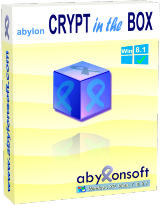


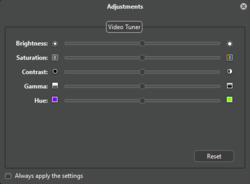
コメント Macgo Windows Blu-ray Player 2.16
Please add a comment explaining the reason behind your vote.
Please read the following tips before installing Macgo Windows Blu-ray Player.
Step 1. Download Zip package from GOTD
Step 2. Unzip the Package and run setup.exe to install the software.
Step 3. Click “Register” button in the pop-up register window.
Learn more information about the software, please visit this page: http://www.macblurayplayer.com/windows-bluray-player.htm
A 50% off discount to buy all the products is for GOTD Users. You could use it to buy at Macgo http://www.macblurayplayer.com
Save | Cancel
Dear users,
The readme file has been updated. Please download the archive once again if you got a wrong activation code,
Sorry for the inconvenience and thanks for your reports
--
Always yours,
GOTD Team
Save | Cancel
Thanks for this giveaway on GOTD. Downloaded and installed the program successfully. I have tried playing one Blu-ray disc and it works fine both with audio and video output.
Advantage:
Installation process is fast;
The program can load and open the disc quickly;
High definition quality;
Disadvantage:
Can't find the register until I check the readme;
Can't support Blu-ray menu function.
Save | Cancel
Looks like first post didn't display here. I will try again now.
I downloaded and installed on Win10 Pro with ease. The program can play mkv files and it detects DTS with no special setup like some other video players. I noticed the offer was upgrade for $15.00 so I went to the home page to check it out. I seen for a single user license it was $29.95 so I copied the promo coupon and proceeded. It displayed a page with $43.46 cdn without the coupon and i entered coupon in space provided and no difference. Plus a $10.00 Registration Backup Service was applied without the option to have a backup or not! Grand total $54,45 cdn. That is a far cry from $15.00US upgrade. DFon't think I wil be upgrading this program :(
Save | Cancel