日本語
毎日 通常購入しなくては使用できないソフトウエアを無料で提供します!
MagiComplete< のgiveaway は 2019年9月9日
本日の Giveaway of the Day
DVD を 180 以上の形式のビデオ/オーディオに変換します。
[#####"がホソフトウェアの人にとってはコピー-ペーストです。 提供するお客様もショートカットの高速のコンピュータと複数のコピーや貼り付け. することも可能で、コンテンツを整備するの交換バッファーをカスタム作業を失わずにトラックのすべてのデータは、以前またはマルチステップます。 のためにクリップボード管理を可能にする自動化-マニュアルテキスト。
The current text is the result of machine translation. You can help us improve it.
必要なシステム:
Windows XP/ Vista/ 7/ 8/ 8.1/ 10
出版社:
IrisTechホームページ:
https://iristech.co/welcome-to-magicomplete/ファイルサイズ:
8.1 MB
価格:
$14.99
他の製品
GIVEAWAY download basket
Developed by Microsoft
Create PDF documents from printable files.
Open, modify, convert, sign, and secure your PDFs.
Generate, edit, convert and protect PDF files.
iPhone 本日のオファー »
$4.99 ➞ 本日 無料提供
World Rally Cross is the most authentic, challenging and thrilling rally game ever made.
$3.99 ➞ 本日 無料提供
$0.99 ➞ 本日 無料提供
$0.99 ➞ 本日 無料提供
$3.99 ➞ 本日 無料提供
Android 本日のオファー »
The sound meter Pro app uses your microphone to measure noise volume in decibels(dB).
$2.99 ➞ 本日 無料提供
In SPHAZE, you will manipulate impossible mazes and guide mysterious robots through stunningly beautiful worlds.
$2.49 ➞ 本日 無料提供
Buff Knight Advanced is a 2D Pixel RPG where a player's character is constantly on the move.
$1.99 ➞ 本日 無料提供
$0.99 ➞ 本日 無料提供
HD Edition: 5 Exclusive Legendary Taser Colors, 4K Resolution, HD textures and dynamic lighting!
$2.49 ➞ 本日 無料提供




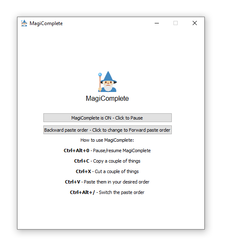

コメント MagiComplete
Please add a comment explaining the reason behind your vote.
Installation and activation was easy. In the notification area, when you right click the MagiComplete icon, you have the option to see "Hidden features", sadly the program redirects to a blog URL that no longer exists ( https://iristech.co/magicomplete-hidden-features/ ) instead of displaying them features in the program itself. So what's the deal there, what are those features exactly and do they even exist yet or is it a placeholder option?
Also it looks like it's a bit too bare-bones right now, you basically only have a list of keyboard shortcuts you need to remember first and later make use of them and on top of that you need to remember what you copied and what to paste and in which order. Why not showing all of these things in the GUI and let the user choose what he wants to do with it?
Save | Cancel
This looks much too complicated. I use ClipCache Pro, quick and easy, and a ton of uses. There are several other clipboard managers out there, many of them free.
Save | Cancel
I suppose some would like to copy and paste like this but I prefer to have a list like the program CLCL has that shows what you copied / cut and lets you choose what to paste. Maybe that option could be added to MagiComplete.
Save | Cancel