日本語
毎日 通常購入しなくては使用できないソフトウエアを無料で提供します!
Perfect Hotkey 1.32< のgiveaway は 2016年6月24日
Perfect Hotkey はホットキーのリストを簡単に作成、管理。ホットキー、キーボード上のコンビネーションを管理。インターナルのホットキーコマンドや Windows のコマンドでPCで繰り返し行うコマンドを感知して作業をスピードアップ。
開始ボタンをクリックしてすべてのプログラムをチェック、そして使いたいプログラムをクリックするといった作業の必要がないため、PCのプログラムを迅速に処理。このプログラムでは自分の好きなホットキーのコンビネーションを作成するだけでそれらの作業をスキップすることができ、大変便利。
必要なシステム:
Windows 2000/ XP/ Vista/ 7/ 8/ 8.1 (x32/x64)
出版社:
YL Computingホームページ:
http://hi.ylcomputing.com/products/perfect-hotkeyファイルサイズ:
5.7 MB
価格:
$39.95
他の製品

AndUtilities はAndroid のディバイスを効果的にするツールをまとめたもので、システムキャッシュ整理、メモリーを効率化、アプリの管理を実施。アプリを削除したり電話歴ログ、SMSとクリップボードのデーターを整理など多くの機能を提供。 AndUtilitiesはAndroid ディバイスをより迅速に効果的に管理。
GIVEAWAY download basket
Developed by Microsoft
Create PDF documents from printable files.
Developed by ES-Computing
Generate, edit, convert and protect PDF files.
iPhone 本日のオファー »
$6.99 ➞ 本日 無料提供
$0.99 ➞ 本日 無料提供
The role of BurBur is to help you better log your training and manage your training data.
$0.99 ➞ 本日 無料提供
$0.99 ➞ 本日 無料提供
$0.99 ➞ 本日 無料提供
Android 本日のオファー »
"The Rich king" allows you to experience wealth like you've never dreamed possible!
$0.99 ➞ 本日 無料提供
$2.49 ➞ 本日 無料提供
$1.49 ➞ 本日 無料提供
An immersive and visually stunning experience that transforms your device into a canvas of mesmerizing fluid simulations.
$1.49 ➞ 本日 無料提供
$1.99 ➞ 本日 無料提供
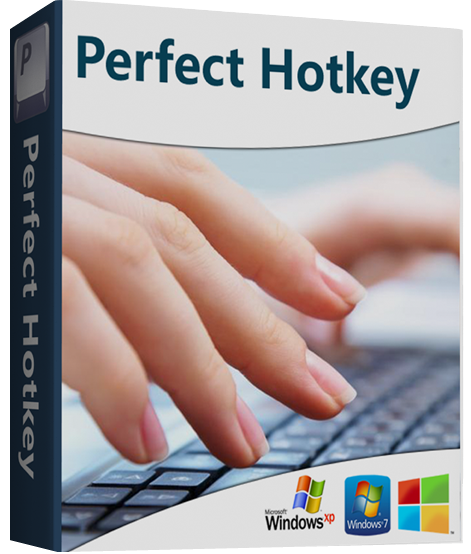

コメント Perfect Hotkey 1.32
Please add a comment explaining the reason behind your vote.
Wow. I finally have to say something about the reviews here. I've been using this site for a few years now and have watched it get worse and worse.
Do none of you know wtf a review is?
People used to try out the software, test it fully and then write about the actual workings of the software. Other people could then read those reviews and try to make a decision a to whether they should try it out themselves.
NOW, all that happens here are people whining about registration issues or simply saying "It's good" etc.
Whatever happened to a REVIEW.
Come on people. Lets get this site back to the glory it once had when people used to actually write out well thought reviews.
Ashraf, I miss you.
Save | Cancel
It would be nice if there was a way to print your hot keys
Save | Cancel
I have read the descriptions on this page and the product page, and I'm still not sure the answer:
What I want is a software that will scan my computer (Win 7 x64) and create a list of ALL the hotkeys I ALREADY have and then be able to manage them all from one place (this program.)
Will Perfect Hotkey 1.32 do that?
Thanks
Save | Cancel
Powder_Skier,
Check out the "Shortcut Key Explorer" (SKE) freeware Windows utility:
http://www.rjlsoftware.com/software/utility/shortcutkeys/
For each program that has a shortcut key (aka "icon hotkey") assigned, SKE displays a table with 3 resizable columns: 1) Shortcut Name, 2) Shortcut Key (key combination), and 3) Shortcut Location (which shows the full icon command line). The 3-column table can be sorted by clicking on the column's tabs.
Save | Cancel