日本語
毎日 通常購入しなくては使用できないソフトウエアを無料で提供します!
$19.90
期限切れ
Giveaway of the day — Photo Toolbox 1.7.4.5
Photo Toolbox is a comprehensive photo editing software that can be used to import, adjust, retouch or fix your digital photos very easily.
$19.90
期限切れ
ユーザーの評価:
261
コメントを残す
Photo Toolbox 1.7.4.5 < のgiveaway は 2011年12月25日
本日の Giveaway of the Day
画像の背景を正確に削除し、前景を背景にブレンドします。
Photo Toolboxは写真をインポート、調節、タッチアップまたデジタル写真修正を実施。
簡単でパワフルな写真編集を実施。レベル変更、カーブツール、クローン・スタンプ、赤目修正など。
必要なシステム:
Windows XP, Vista and 7; 1GHz processor and higher (multi-core CPU is recommended); 512MB RAM and higher (2GB RAM is recommended); 20MB HD or higher
出版社:
Photo-toolbox.comホームページ:
http://www.photo-toolbox.com/ファイルサイズ:
3.83 MB
価格:
$19.90
iPhone 本日のオファー »
$9.99 ➞ 本日 無料提供
$4.99 ➞ 本日 無料提供
Dragon flight simulator game is an exciting dragon flight simulations game tailored made for mobile devices.
$1.99 ➞ 本日 無料提供
$2.99 ➞ 本日 無料提供
Introducing TimeStamp Cam - the ultimate app for adding data, location, and more to your photos and videos.
$9.99 ➞ 本日 無料提供
Android 本日のオファー »
$0.49 ➞ 本日 無料提供
The purpose of the application is to tell you how much you can spend within the current budget.
$2.99 ➞ 本日 無料提供
$2.99 ➞ 本日 無料提供
$9.99 ➞ 本日 無料提供
$2.99 ➞ 本日 無料提供



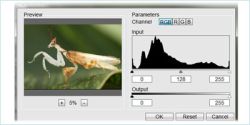

コメント Photo Toolbox 1.7.4.5
Please add a comment explaining the reason behind your vote.
When installing, uncheck the "Run Program" in the final installation window. Then exit the installation without starting up Photo Toolbox. Then run the Activate file.
It gave me a trial version when I ran the Activate file when Photo Toolbox was opened, but Activated properly when Photo Toolbox was closed.
Save | Cancel
Photo Toolbox installed cleanly. Always extract the files from the GOTD zip archive before installing, and never let the installer launch the application. Simple activation. Photo Toolbox always requests Internet access, even if you turn off update checking in the options.
Photo Toolbox is a curious mix of modern (e.g., supports Aero glass) and old-school UI. Since this is obviously a very simple and very limited image editor, I expected it to be easy to use for beginners. It's curious because it has very basic tools, and then a few more advanced tools, like color curves. However, I found the online Help to be inadequate, and many things downright hard to use and not at all obvious. Right-clicking on the image will get you more options. I found it very hard to figure out what it was doing. For example, Dodge and Burn seemed pretty obvious from the Help, although difficult to use without a sample brush to visually indicate settings. However, it used a previous Magic Wand color selection to limit the Dodge (unexpected), but not the Burn. I didn't have any luck with the operations required for complex selections. A simple Intersect worked (I didn't have any problems with the Lasso tool), but not more complex selections using the Magic Wand. Maybe it will be obvious to someone else. Saving JPEGs does give you a quality option when you actually perform the save.
There is the obvious question of why a developer would even enter this space. There are so many freeware alternatives with many features, such as Windows Live Essentials Photo Gallery 2011 (I noticed that MS has recently dropped the year, no doubt in anticipation of 2012, but I'm leaving it to distinguish from earlier versions), paint.net, PixBuilder Studio, Chasys Draw IES, Raw Therapee, FastStone Image Viewer, IrfanView, XnView, etc.
Save | Cancel
Merry Christmas everyone and thanks GOTD for all your hard work.
Save | Cancel
hi gotd people
i was very eager to install and use the program but after installing i found out that the lasso tool is not working and i found a great difficulty in using the program.
more over, the program practically has no advantage over similar free programs.
thanx anyway gotd.
Save | Cancel
MERRY CHRISTMAS to all GOTD'ers... staff and testers alike!
Save | Cancel