日本語
毎日 通常購入しなくては使用できないソフトウエアを無料で提供します!

$39.95
期限切れ
Giveaway of the day — ScanMyReg 2.2
ScanMyReg is a fast and effective utility that optimizes the registry and finds incorrect information in it.
$39.95
期限切れ
ユーザーの評価:
165
コメントを残す
ScanMyReg 2.2< のgiveaway は 2015年8月26日
本日の Giveaway of the Day
AudibleからDRM保護されたオーディオブックを簡単に変換してください!
ScanMyReg は最も効率の良い迅速なレジストリー管理プログラムで レジストリーをスキャンし間違ったものを発見、趨勢してエラーを修正。またレジストリーを整理してパフォーマンスをスムーズにし、レジストリーをバックアップして必要に応じてレジストリーを回復可能。
バックアップ・回復機能でWindowsのレジストリー全体を回復。
必要なシステム:
Windows 2000/ XP/ Vista/ 7/ 8/ 8.1 (x32/x64)
出版社:
YL Computingホームページ:
http://hi.ylcomputing.com/products/scanmyregファイルサイズ:
10.5 MB
価格:
$39.95
他の製品
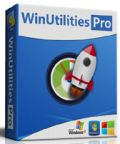
WinUtilities Pro は賞を受賞したシステムパフォーマンス改善のツールで、レジストリー整理、ディスクのテンポラリーファイル整理、アプリケーションとブラウザーの使用歴、キャッシュ、クッキーを削除。
GIVEAWAY download basket
Developed by Informer Technologies, Inc.
Heal up your system and speed up your PC with the help of 25.
Developed by IObit
Developed by OmicronLab
iPhone 本日のオファー »
$2.99 ➞ 本日 無料提供
$0.99 ➞ 本日 無料提供
$0.99 ➞ 本日 無料提供
$0.99 ➞ 本日 無料提供
Immerse yourself in the world of extreme 3d driving, where the sky's the limit!
$0.99 ➞ 本日 無料提供
Android 本日のオファー »
The awesome Zombie Age series returns with a lot more of savage zombies, deadly weapons and unique heroes.
$0.99 ➞ 本日 無料提供
$2.99 ➞ 本日 無料提供
Want to get experience and emotion from driving a real city train in the metro simulator?
$0.99 ➞ 本日 無料提供
$0.99 ➞ 本日 無料提供
$2.99 ➞ 本日 無料提供

コメント ScanMyReg 2.2
Please add a comment explaining the reason behind your vote.
Personally I tend to shy away from such programs. The registry should not be tampered with. Most claims of a faster computer is not always the case and many of these so called registry cleaners end up damaging the registry beyond repair. As a past PC troubleshooting moderator on the internet I always recommended cCleaner to our members which most of my Pc repair online buddies also recommended. Many new registry cCleaners have popped out during the years and none are better than cCleaner. Since it came out I use it on a daily and sometimes weekly basis and never encountered any problems when deleting what it finds.
Save | Cancel
But, Did you install or try this software? Agreed in general best leave to registry alone, but how about this software?
Save | Cancel
"Since Windows XP, Windows only loads the parts of the registry it needs to run. The only thing that might happen when you have a large registry is that it needs a few kilobytes more harddisk space."
I'd politely question the KB part... Anyone can run ERUNT, a portable registry backup tool that's been around for years. It copies the existing registry to a folder of your choice. The intent is to have a backup that can be restored, even if/when Windows wont start, but in this case simply check the amount of space that copy of the registry takes up by checking the folder's properties. In this copy of win7 64 it's 267MB. You see a part of it in the User folders for example, but that is not the whole. The logged registry changes for Tuesday's GOTD from Cyberlink was itself 2.4MB.
Now ~270MB is a drop in the bucket for this rig, so I'd agree in principle that trimming that down to 250 or 225MB wouldn't make much noticeable difference. Some Windows installs however have larger registries & less RAM to work with.
As far as Windows just using what it needs... I can look in the fridge & pull out what I want/need to fix my lunch -- that's because I can see at a glance what's in there. Digital files aren't like that -- they have to be read to see what's inside. That's why you have previews & thumbnails for image files -- you can't see what a jpg file is a picture of unless software reads the file for you. SO, Windows can't know what's in the registry until it reads it.
Yes, some parts Windows &/or your software will hold onto, some parts they won't, but it's an ongoing process as long as Windows is running. Want to see for yourself? Download & run ProcessMonitor, a free tool from SysInternals at microsoft.com. It's small, portable, free, & won't make any changes to anything.
Save | Cancel
Correction: Only those with expertise should alter registry. There are many benefits to this but don't try it if you're an amateur.
Save | Cancel
This program has the GUI from hell. No way to expand the window to read what is behind those long lines.
Must click on each line to get the details. Uninstalled.
Save | Cancel