毎日 通常購入しなくては使用できないソフトウエアを無料で提供します!

Giveaway of the day — Screen Recording Suite 2.4
Screen Recording Suite 2.4< のgiveaway は 2012年4月26日
Screen Recording Suiteはシンプルでかつパワフルなスクリーンショット撮影プログラムで、コンピューターのスクリーン上の動き、マウスの動き、クリック、キーボードなどの入力を音声を含めて撮影してAVI, MP4, FLV, SWF, 3GP などのビデオとして作成。
ウエブカメラとしての撮影も可能で、 MSN, Skype, GTalk などの会話録音も実施。
フラッシュ・ビデオ作成にも便利でデモ、使用ガイドなどのビデオ作成に最適。
機能:
- PCのスクリーンを撮影
- 録音をスケジュール可能;
- 録音を一時停止、再開調節;
- マウスのホットスポットのサイズを調節;
- Desktop のアイコンとして隠し録音;
- 詳細はこちらへ
Screen Recording Suiteデモは こちらへ.
必要なシステム:
Windows XP/ Vista/ 7
出版社:
Apowersoft Ltdホームページ:
http://www.screenrecord.net/ファイルサイズ:
23.2 MB
価格:
$39.95
他の製品

Record any sound playing through a computer (including streaming audio, online music, internet radio, and sounds from PC Microphone), and it will help you recording streaming audio with a few simple clicks and excellent audio quality!

Streaming Video Recorder is a powerful online video downloader which supports download videos from any video-sharing websites. With this program, you can record streaming video, record TV programs on your PC, capture live Internet video, and more. It also supports convert between different audio and video formats (FLV, MP4, 3GP, WMV, MP3, WMA …).

MKV Converter is the best software to convert MKV files. This MKV Converter can convert MKV to any video or audio formats like AVI, MP4, Divx, DVD Video, MPEG, and WMV. MKV Converter also supports converting videos to iPod, iPhone, Zune, PSP, MP4 player and other digital devices.
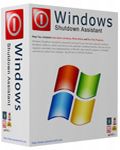
Windows Shutdown Assistant is handy software that helps you automatically shutdown, lock off, restart, hibernate, or schedule programs to run at schedule time you specify. You can schedule the shutdown daily, weekly or only once. It supports Windows 7/Vista /XP.
GIVEAWAY download basket
コメント Screen Recording Suite 2.4
Please add a comment explaining the reason behind your vote.
Derik #3
Because the Screen Recording Suite needs to install a Sound Driver on your computer to record all system sound (What U Hear), but now we are applying for VeriSign digital certificate. After approved, it will sign the Driver package, and then the warning about Windows security will not pop up any more. As the Driver has been tested for many times, we promise that the stability and security of your computer will not be affected after installation.
Best regards,
Apowersoft team.
Excellent app for making video tutorials....even in HD!!
Must have tool especially for teachers and web marketers, not to mention that it can also record Skype and MSN (video)calls flawlessly.
3 huge THUMBS UP from me!!
FREE & always UPDATABLE GOOD ALTERNATIVES worth downloding:
- FREECORDER4
http://applian.com/freecorder4/
FULL TUTORIAL:
http://applian.com/freecorder4/help.php#video
- CAMSTUDIO
http://camstudio.org/
- SUPERPICK 4.0 (supports AVI, FLV, SWF, MP4)
http://www.softpedia.com/get/Multimedia/Graphic/Graphic-Capture/Super-Pick.shtml
This is a pretty good tool for making screen-based demos. It does have a few little bugs but it works very well overall. It captures quality video even on very high resolution screens, and the lag is barely noticeable if you are using a moderately powerful video card. They also offer the individual version license for half price to GOTD users, so that's pretty good (beats me why they didn't bother to advertise this offer -- I thought that was the whole point of doing a promotion with GOTD).
The output is similar to that of the basic free tool that Microsoft publishes, but this one is a lot more flexible overall. There's even a useful video editing application that allows you to trim and crop videos upon saving. Too bad it does not record the layer used by Presentation Marker (a very good utility offered by GOTD a few weeks past), which is what I was really looking for.
#2 Agree about the website well detailed, shame about the social network box taking up the side of screen, making it difficult to read.
#3 Windows Security almost as bad as Norton in warning about sites/software that don't subscibe to them, I just use common sense.
Software easily installed without hassle of checking e-mail for reg code (thumbs up). Software full of features, but the best (for me) is that you can select area to be recorded, handy to record active screen areas such as GIFs and Webcams etc.
A portable version for Android etc would be great.
A winner. Months ago I got v2.2 of this here at GOTD, and it was the best overall capture suite I found. I tried at least 10 of these, and settled happily with this. The version offered today is newer, v2.4.8, so I uninstalled and installed the new one. It is better in several small ways I've found already. Happy with this.


xml、pngのみをlanguageフォルダに入れてください。
(私の誤解でしたらスミマセン。)
Save | Cancel
返答ありがとうございます。
はい それはやったんですがlanguageに日本語とでないです。。。
Save | Cancel
補足:日本語化されない場合
日本語化ファイルをlanguageファイルに入れた後、ソフトを起動し、「language→日本語」と選択してください。
Save | Cancel
日本語にならないです。。。。。。
なんでだろう。。。。
Save | Cancel
ありがとうございます。
すいません、設定画面でも日本語表示になるようにいろいろ改良してみました。
こちらからどうぞ↓
http://uploaded.to/file/68zutk2d
それでもおかしかったりした場合は、すいません。。。
Save | Cancel
>>1ありがたや~b
Save | Cancel
日本語化ファイル、作ってみました。
気休め程度のものですが。
もしよろしければ、以下からDLしてください。
http://uploaded.to/file/hvmj28bs
Save | Cancel