毎日 通常購入しなくては使用できないソフトウエアを無料で提供します!
Stellar Phoenix Data Recovery Pro 7.0< のgiveaway は 2017年6月19日
恒星フェニックス窓のデータ復旧専門ソフトウェアは完全パッケージの回復からのデータの蓄積メディアと使いやすいユーザーインターフェースです。 のようなクイックスキャンと深いスキャンの簡単スキャン、メディアやリストのすべての回収可能なファイルをプレビューです。
主な特徴:
- 回収ファイルから脂肪、NTFS、ExFATドライブおよびパーテッションです。
- 回復を失った間仕切りを"思索のドライブ"オプションでご利用の"その他の地"の立地選択画面が表示されます。
- 回収ファイルは、リンク先のホームページのファイル名やフォルダ構造にからすべての種類のディスク(Cd、Dvd、HD Dvd)燃や他のシステムです。
- 回復すべての人のメールクライアントのデータファイルを含むMS Outlook(PST)は、MS Outlook Express(DBX)、MS Exchange Server庁は、Lotus Notes(NSFインターナショナル)よりファイルの種類です。
- 回収データから構成されたディスクに画像を作成し、ディスクイメージのドライブのパーティションの数量です。
- のソフトウェアで回復へのアクセス砕システムを用い、ブータブルディスクにソフトウェアの回復に重要なデータです。
- 原料の回復が先情報を検索データ駆動に基づくファイルの署名できます。を回復から著しく腐敗保存メディアです。
The current text is the result of machine translation. You can help us improve it.
必要なシステム:
Windows XP/ Vista/ 7/ 8/ 10; Memory: 1 GB Minimum; Hard Disk Space: 50 MB
出版社:
Stellar Information Technologyホームページ:
https://www.stellarinfo.com/windows-data-recovery-professional.phpファイルサイズ:
20.2 MB
価格:
$99.00
他の製品

恒星フェニックス光回復を父の日のバンドルは回復を削除写真、オーディオ、ビデオファイル、修理腐敗した映像や写真です。 このバンドルもオーディオビデオコンバータの変換に関するほぼすべてのオーディオ、ビデオファイルのファイルフォーマット 割引-$104) 提供の有効なまでの20年月2017年度ます。
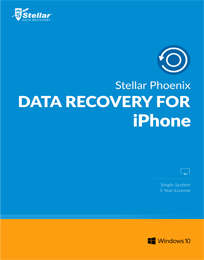
Stellar Phoenix Data Recovery for iPhoneソフトウェアで使用することができますして作成されたアプリケーションの回復の写真は、連絡先、メッセージ、メッセージの添付ファイル、通話履歴、カレンダー、ノート、ボイスメモ、Safariのブックマークには、WhatsAppは、WhatsAppに添付ファイルアプリのライブラリをiOSデバイス、iTunesやiCloudのバックアップに効率的に行えると考えている。 割引-$20)

[#####"は設計変換するオーディオやビデオファイルを別のフォーマットです。 このソフトウェア変換ファイルを複数のファイルの一つをクリックします。 使用可能でWindowsとMac osです。

[#####"包括的なソフトウェア保守サービスに含まれディスクスペース化を行い、システムの性能を除去し、不要なファイル、複製及び使用用途からMacintosh HDします。
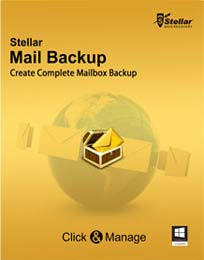
[#####"完全な光をバックアップの全てのメール連絡先、タスク、メモ、カレンダー作品、雑誌などです。 を用できるケジューリングのバックアップタスクを回復できるメールのバックアップが必要です。


コメント Stellar Phoenix Data Recovery Pro 7.0
Please add a comment explaining the reason behind your vote.
A very smooth registration and installation, the required e-mails arrived almost instantly.
On opening a very clean and easy to read interface was presented scanned at 68 GB partition of which only 3 GB was free space, I decided to check solely for video files it took about 20 seconds.
The information was presented under three headings, file type, Tree view and deleted list, the option to do a deep scan is present here. It estimated this scan would take 12 min.
This program is most certainly a keeper, a clean interface that informs the user what the program is doing, hard to fault it.
Save | Cancel
One of the listed "key features" is: "The software helps you regain access to your crashed system using the Bootable disc and run the software to recover important data." I successfully installed and registered the program, but there is no apparent way to create a bootable disc, which in my opinion is an essential feature of any recovery program of this kind. Does this feature actually exist, or is the description of the program wrong?
Save | Cancel
Allan,
I'm afraid this feature is only available in the "boxed" version or as a separate order.
(this is what it says on their homepage)
Save | Cancel
Windows 10 64: Installed, always tray minimized, not able to restore the program interface screen (= can't see the screen and can't register).
Save | Cancel
Eva, I had restarted, twice in fact, before "complaining", and still the same. I gave up.
Save | Cancel