毎日 通常購入しなくては使用できないソフトウエアを無料で提供します!
Tenorshare iAnyGo 1.0< のgiveaway は 2017年10月19日
Tenorshare iAnyGo容易にするツールを上げたり下げiOSシステムのiPhone、iPad、iPodを使用せずにiTunesでダウンロードできます。 ハンディタイプのソフトウェアは、人為iOSこだわったデータ損傷後の更新または格下げします。
主な特徴
- ワンクリックで完了iOS上げたり下げずにiTunesやデータが失われます。
- を選択し、ファームウェアバージョンをインストールやアンインストールを自由にします。
- 提供するオプション輸入、ダウンロードしたファームウェアをコンピュータに直接ます。
- 代替の回復にiPhoneをスムーズに迅速にします。
- ユーザーフレンドリーなインターフェースは、簡単な手順で作がありますので、誰でも簡単に操作します。
- すべてのiOSやベータ版を含む最新のiOS11.03/11.02/11.01ます。
The current text is the result of machine translation. You can help us improve it.
必要なシステム:
Windows 10/ 8.1/ 8/ 7/ Vista/ XP (32-bit/64-bit); 1 GHz CPU (32 bit or 64 bit) and above; 1GB or more free space; iTunes preinstalled; Supported iOS 11/ 10/ 9.3/ 9.2/ 9.1/ 9/ 8.4/ 8.3/ 8.2/ 8.1/ 8/ 7 and lower
出版社:
Tenorshareホームページ:
https://www.any-data-recovery.com/product/ianygo.htmlファイルサイズ:
9.21 MB
価格:
$29.95
他の製品
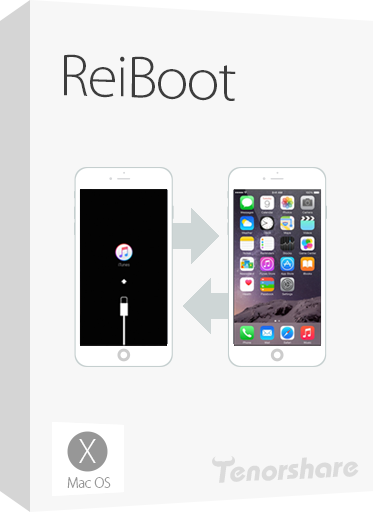
[#####"プロiOSシステムを回復するツールで修正iPhoneにこだわった回復のモードは、Appleのロゴ、ブラック/ブルースクリー再開ループおよびiOSの更新の問題です。 で完全互換iOS11.03ミュレーションソフトウェアを11.02ミュレーションソフトウェアを11.01ミュレーションソフトウェアを10.3すべての旧ソフトウェアバージョンです。

UltData for Windowsでの主要製品のTenorshareます。 で回復すべて消失したデータ、iPhone、iPad、iPodアップデート後は、復元、jailbreak、水害、事実の表明ではありません。 本プログラムでは3回復のモードに失われたファイルからiOS機器の直接、またはからiTunesやiCloudのバックアップします。 することもできますツール修理iOSシステムがiPhoneにこだわった回復のモードは、appleのロゴ、ブループです。
原価格:$49.95割引価格:$24.98

[#####"Windows-iOSケアソフトウェアできるクリーンiPhone収納スペースファイル形式iPhoneコンピュータは、バックアップと復元iPhone、iTunes、ブロックの広告からのアプリは、iPhoneこだわった、修理運営システムです。 このソフトウェアメーカーの代替iTunesでiOS11。
原価格:$39.95割引価格$19.98


コメント Tenorshare iAnyGo 1.0
Please add a comment explaining the reason behind your vote.
When clicking on the program does not respond.
Save | Cancel
Alex, Is iTunes installed in your Windows??
That's necessary.
Save | Cancel
All installed and registered - program simply does not recognise that my iPad is even connected. As iTunes does, and is able to read data etc from it with no problem, I can only assume that this "giveaway" is probably not even worth the disk space it's taking up!
Have emailed the "Tech Support" - so will await their response!
Save | Cancel
Unable to register using the registration email and code they sent over. "...registration code has been used on other computers or something changed your computer hardware."
Save | Cancel
loophole13,
I got the same message when I used the email address I received and the registration code that came in my email when I followed the instructions in the readme file. So I went to the developers own website and manually downloaded the "TRIAL" program without using GOTD's link. Then I launched the program and entered the email address and code I received via GOTD into THAT program's "Register" boxes (located in the little icon in the top right of the main window.) The program accepted the info.
Hope that works for you, too!
I'm still a little scared to use the program because even though it lists 10.3.3 as an available OS to downgrade to, I've heard that Apple stopped signing that version, so I'm not sure what will happen.
Has anyone successfully downgraded 11.0.3 to 10.3.3 using this program yet?
Pat
Save | Cancel
registration fails
Save | Cancel