毎日 通常購入しなくては使用できないソフトウエアを無料で提供します!
Aiseesoft Total Video Converter 7.1.22< のgiveaway は 2014年3月7日
Aiseesoft Total Video Converterはビデオファイルー MP4, MKV, WMV, AVI, Quick Time MOV, DivX, MTS, M2TS, MXF/P2 MXF, MOD, H.264/MP4 AVC, HD WMV などを変換。ハードウエアの迅速技術でより早く変換を処理。
また切り取り、短縮、合併などや明るさ、コントラスト、ボリュームなどの編集が可能で、 iPhone 5s, iPhone 5c, iPad 4, iPad mini, Samsung Galaxy sシリーズ用に変換も可能。
K機能:
- ビデオを MP4, WMV, AVI, MKV, MOV, MXF, MTS, M2TS, FLVなどへ変換;
- iPad, iPhone, iPod, Samsung Galaxy Note 2, Samsung Galaxy S4など用へ変換;
- 切り取り、短縮、合併やウォーターマークの追加、スナップショット撮影
Aiseesoft は 50% 割引クーポン: AISEMKY (すべての製品) をGOTDユーザーへ提供
必要なシステム:
Windows 8, 7, Vista, XP (SP2 or later); CPU: 2GHz Intel/AMD CPU or above; Hardware Requirements: 2GB RAM or more
出版社:
Aiseesoft Studioホームページ:
http://www.aiseesoft.com/total-video-converter.htmlファイルサイズ:
37.2 MB
価格:
$39
他の製品

Aiseesoft Blu-ray Ripper Ultimate はAiseesoft Blu-ray Ripper, Aiseesoft Blu-ray Player, Aiseesoft 3D Converter, Aiseesoft iPhone Transfer Platinum と Aiseesoft DVD Creatorのパッケージ版で2D/3D BD 映画とビデオを 2D/3D ビデオファオイルへ (暗号化 3D, サイド式 3D, 上下式3D)。 Blu-ray 映画を Blu-ray ディスク, Blu-ray フォルダーとISOイメージへ変換。 DVDをビデオへ、そしてビデオをDVDへ変換。 Ultimateは iPhone (iPhone 5) と他の Apple ディバイスもサポート。 Aiseesoft Blu-ray Ripper Ultimate 特別50%割引コード: AISEMKY

Aiseesoft DVD Converter Suite Ultimateは DVD Ripper Platinum, Total Video Converter Platinum, iPhone/iPhone/iPod Transfer Platinum, DVD Creator とDVD Copyをパッケージ化。 DVDとビデオを 2Dビデオ・オーディオへ MP4, H.264, AVI, MP3, WMV, WMA, 3GP, VOB, M4A, MOV と 3D ビデオで変換。またビデオをDVDへ、 DVD をDVD へコピーし、ファイルも移動。iPod/iPad/iPhone(iPhone 5) 間でのファイル移動も可能。 Aiseesoft DVD Converter Suite Ultimate 特別50%割引コード: AISEMKY

AAiseesoft BD Software Toolkitは2D/3D BD と標準 DVD 映画を 2D/3D ビデオへ変換。また BD/DVD ディスク、フォルダー、ISOファイルを空のディスクやハードドライブへコピー、DVD作成、3D/2Dビデオを2D/3D ビデオへ変換、 iPhone/iPad/iPod とコンピューター間でそれらのファイルを移動、そして BD 映画も簡単にプレーバック。 Aiseesoft BD Software Toolkit 特別50%割引コード: AISEMKY

Aiseesoft ProDVD は Blu-rayと DVD 映画をコピーするツールで、 Blu-ray の映画を Blu-ray ディスク、Blu-ray フォルダー、 ISOイメージへコピー、 DVD から DVD ディスク、DVD フォルダー、 ISO ファイルへ高画像でそのままコピー、凝縮も可能で、3D Blu-ray 映画のコピーも可能。 Aiseesoft ProDVD 特別50%割引コード: AISEMKY

Aiseesoft Media Converter Ultimateは Blu-ray/DVD映画を 2D/3D ビデオへ高画像で変換。 また 2Dビデオを 3Dへ変換し、 Anaglyph 3D, Side by Side 3D, Top and Bottom 3D をサポートし、DTS-HD Master Audio と Dolby Digital 5.1もサポート。変換したものは iPhone/iPad/iPod, Android phone、 Samsung Galaxyシリーズと対応。 特別50%割引コード: AISEMKY
GIVEAWAY download basket
コメント Aiseesoft Total Video Converter 7.1.22
Please add a comment explaining the reason behind your vote.
Thanks Karl for your comment.
Actually Aieesoft nearly always mislead us by faking the GAOTD RATING (it's enough to use several proxies for that), without never mentioning in their blurb that their GAOTD product refers to the STANDARD version only.
It's a pity because most of their programs, including this GAOTD, are very good indeed.
Anyway THUMBS UP for this GAOTD (3D conversion is not crucial for me).
That being said, as BEST FREE ALTERNATIVES I recommend these ones:
http://www.videotovideo.org
http://www.any-video-converter.com/products/for_video_free (Ad Supported app)
http://www.softpedia.com/get/PORTABLE-SOFTWARE/Multimedia/Video/Portable-XMedia-Recode.shtml
http://www.cuda-soft.com/video-converter/index.htm
http://gromada.com/video_converter
And to convert a video to 3D (feature missing in this GAOTD):
http://www.dvdvideosoft.com/products/dvd/free-3d-video-maker.htm
Enjoy! ^_^
Installed and registered without problems on a Win 8.1 Pro 64 bit system.
A chinese company without name and address.
We had already Aiseesoft Total Video Converter Platinum 7.1.8 on September 13th 2013. Today this is the standard version, updater from 7.1.8 to 7.1.22. The differences between Platinum and Standard can be found here :
http://www.aiseesoft.com/total-video-converter/total-video-converter-comparison.html
The comments to the previous GAOTD can be found here :
http://www.giveawayoftheday.com/total-video-converter-plat/#comments
You can install the software today without problems parallel to the platinum version. It installs in a different directory.
It was a good and reliable video converter, it is still a good one. I didn't have problems with the 7.1.8 version, so I expect no problems with the 7.1.22 version. And if you need the 3D features, keep the platinum version.
From a previous GOTD I have the Platinum version of this software, version 6.3.26 which I use a lot.
So, now I have a problem - do I change to today's option which is much newer but is only the ordinary version, not Platinum. Couldn't find a comparison table on their website which would be handy.
Question for Aiseesoft - New ordinary version or old Platinum?
Please read this guide if you are not sure how to register the software. Installation Guide:
Step 1. Download Zip package from GOTD
Step 2. Unzip the Package and run setup.exe to install the software.
Step 3. Open “read me” txt, use the registration code to register it.
Learn more information about the software, please visit this page:
http://www.aiseesoft.com/total-video-converter.html.
A 50% off coupon code (AISEMKY) is on the interface of Aiseesoft Total Video Converter. You could use it to buy
all the products at Aiseesoft(http://www.aiseesoft.com) for all products from Aiseesoft.
A simple easy to understand interface, however one feature it lacks is the ability to keep the original resolution in the drop-down choices.
A download that will get you the video resolution is available at the following link, it puts itself in the Explorer context menu.
http://mediaarea.net/en/MediaInfo
A feature which I do like, if you cancel a conversion part way through it does not remove the remnants of the conversion so you are able to view what the conversion will look like without converting it all.
A pretty decent all-round converter which I will add to the many that reside on my computer.
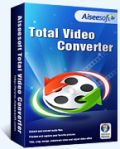


The Setup program are corrupted.please obtain a new copy of this program.と表示されます。何度ダウンロードしても同じです。みなさんうまく使えてますか?
Save | Cancel