日本語
毎日 通常購入しなくては使用できないソフトウエアを無料で提供します!
WebAnimator Go< のgiveaway は 2021年7月1日
本日の Giveaway of the Day
Androidデバイスのあらゆる種類の紛失または削除されたデータを取り戻すのに役立ちます。
ご注意:プログラムアーカイブには、ダウンロード手順を含むテキストファイルのみが含まれています!
より多くのトラフィックを生成するために探していますが、あなたのオンラインコンテンツをより魅力的にする方法がわかりませんか? これは、迅速かつ簡単にHTML5アニメーションを作成するために、WebAnimator製品の範囲で最も簡単なツールWebAnimator Goを試してみてください。
Goの既製のアニメーションプリセットで時間と労力を節約できます。 分未満では、あなたのウェブサイトやオンラインプロジェクトのためのgif、バナー、製品プレゼンテーション、およびスライドショーを作成す [##Posttitle##]を使用すると、コードの単一行を記述したり、特定のデザインスキルを使用することなく、3つの簡単な手順でユニークなコンテンツを生き生きとさせるこ それは網の初心者のための並ぶものがない利点である。 テキストトランジション、スライダー、アニメーション画像は、あなたがに飛び込むための準備ができて効果のほんの一部です。
機能:
- 4標準テンプレート;
- テンプレートコレクション1が含まれています。
- 任意の形式の画像をインポートします(.jpg,.png..., .svg);
- カスタムカラーのオーバーレイとテキスト;
- HTML5コードを保存して埋め込みます。
- GIFにエクスポートします。
- プロジェクトをWebAnimator NowとPlusにエクスポートします。
- ウェブサイトX5サイトビルダーと互換性があります。
The current text is the result of machine translation. You can help us improve it.
必要なシステム:
Windows XP/ Vista/ 7/ 8/ 10; 2 GB RAM; Screen resolution min. 1280 x 1024, 32 Bit
出版社:
Incomediaホームページ:
https://www.webanimator.com/en/webanimator.htmlファイルサイズ:
4 KB
Licence details:
Lifetime
価格:
$29.99
GIVEAWAY download basket
Developed by IDM Computer Solutions, Inc.
Developed by HiBase Group
Developed by HiBase Group
Developed by Atanas Neshkov
iPhone 本日のオファー »
$9.99 ➞ 本日 無料提供
Set days/dates to pray for various items plus reminders with call/text/email actions, search, tags.
$0.99 ➞ 本日 無料提供
Over a thousand unusual, confronting and funny quotes from the Bible and from well known religious skeptics.
$3.99 ➞ 本日 無料提供
Record the routes/tracks of your hikes, bike tours, excursions, trips or sporting activities and evaluate them on a map.
$2.99 ➞ 本日 無料提供
Pepi Bath 2 is a role playing game, a toy and a little helper — depends on what are you looking for.
$2.99 ➞ 本日 無料提供
Android 本日のオファー »
efense RPG is to train heroes, towers and pets to defend the Castle against enemies.
$1.59 ➞ 本日 無料提供
The ultimate digital card maker, making it easier to create a calling card, networking card, or name card.
$4.99 ➞ 本日 無料提供
$1.49 ➞ 本日 無料提供
An AppLocker or App Protector that will lock and protect apps using a password or pattern and fingerprint.
$84.99 ➞ 本日 無料提供
Meteoroid - Icon pack is a Unique Meteor shaped icon pack with material colors.
$1.49 ➞ 本日 無料提供


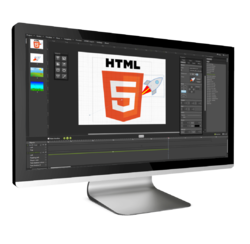


コメント WebAnimator Go
Please add a comment explaining the reason behind your vote.
Much wizard-like interface just like in Website X5. Still, this application may help for beginner web designer or you just too lazy to code your website. But if you have enough time, efforts and JavaScript skills (also jQuery in particular, which actually use in every generated animation of this application) you could get more customizable result for free.
Save | Cancel
The instructions say to: unzip the package, visit the web page, click on "Start download" to download the installer and to reveal the registration code on the next web page, run Setup.exe, start the program, and, then "press 'Register' at the bottom left corner...."
There is no "Register" at the bottom left corner or anywhere that I can see.
Save | Cancel
Helen, I have "scaled" the window to "maximize", but, I still don't see a "register" option. All I have is a "Discover the offer!" button and an icon that looks like a wrench and a screwdriver. Clicking on that icon pops up a window that asks me to specify my language and the browser to use.
Save | Cancel
There isn't a REGISTER button inside the program window...
Save | Cancel
For those without REGISTER button-- This same WebAnimator Go 3 (yes, the installer calls it version 3 even if this offer doesn't indicate that) was given away here in September 2020. If you registered WebAnimator Go 3 last year it's probably still registered with this install and hence no register button. I had previously installed it and I also had no register button when trying today's offer.
Save | Cancel
i also can't see a register button after maximizing or moving each border out to my screen limits :(
Save | Cancel